You may now proceed to the below pages listed under the "Articles in this section."
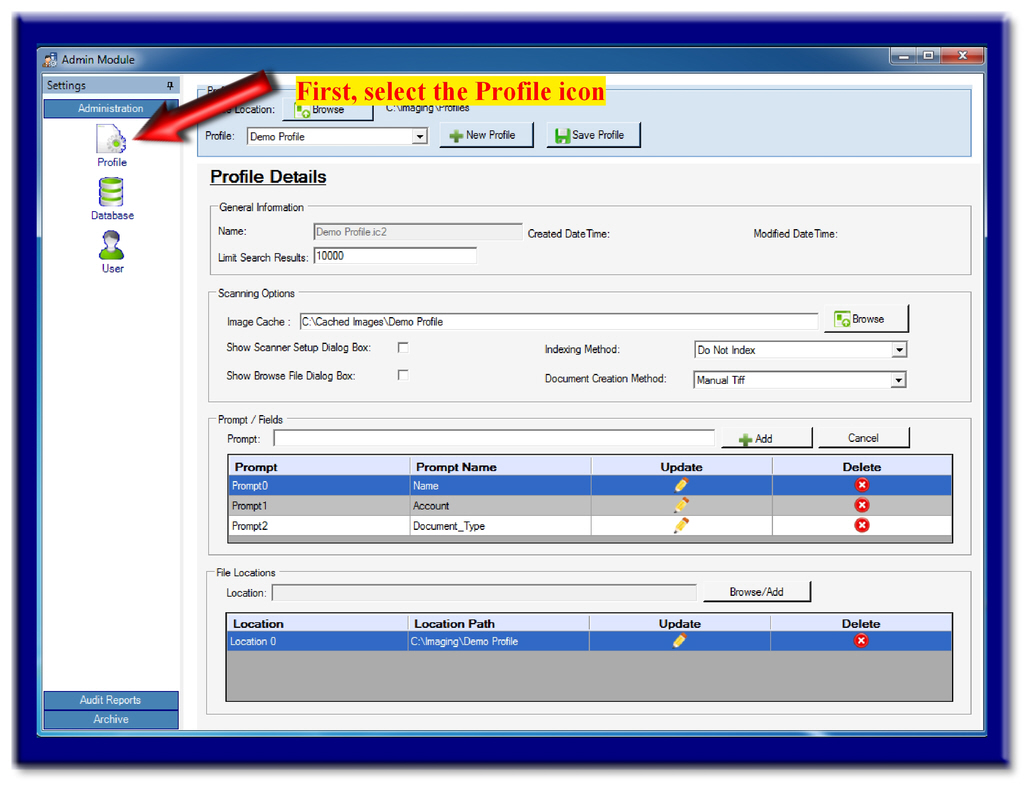
Profile
Within the Management Interface, selecting the Profile icon (see picture below), you will find several sections offering customization to a Profile. You will receive basic understanding within this manual pertaining to these options, please refer to your Authorized Software Dealer for any advanced details.
You may now proceed to the below pages listed under the "Articles in this section."
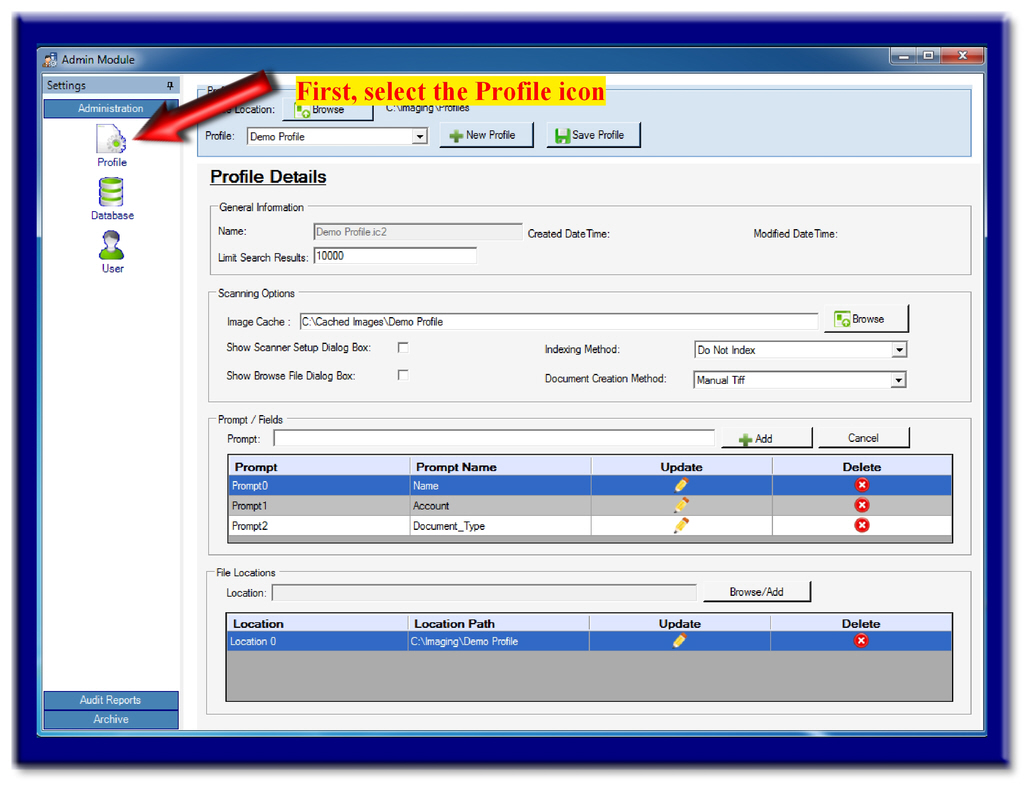
See also