The Audit Module requires the purchase of a license key.
The Audit Module is found within the Management Interface.
Follow these instructions to perform an Audit report:
Open the Management Interface
Select the Audit "button"
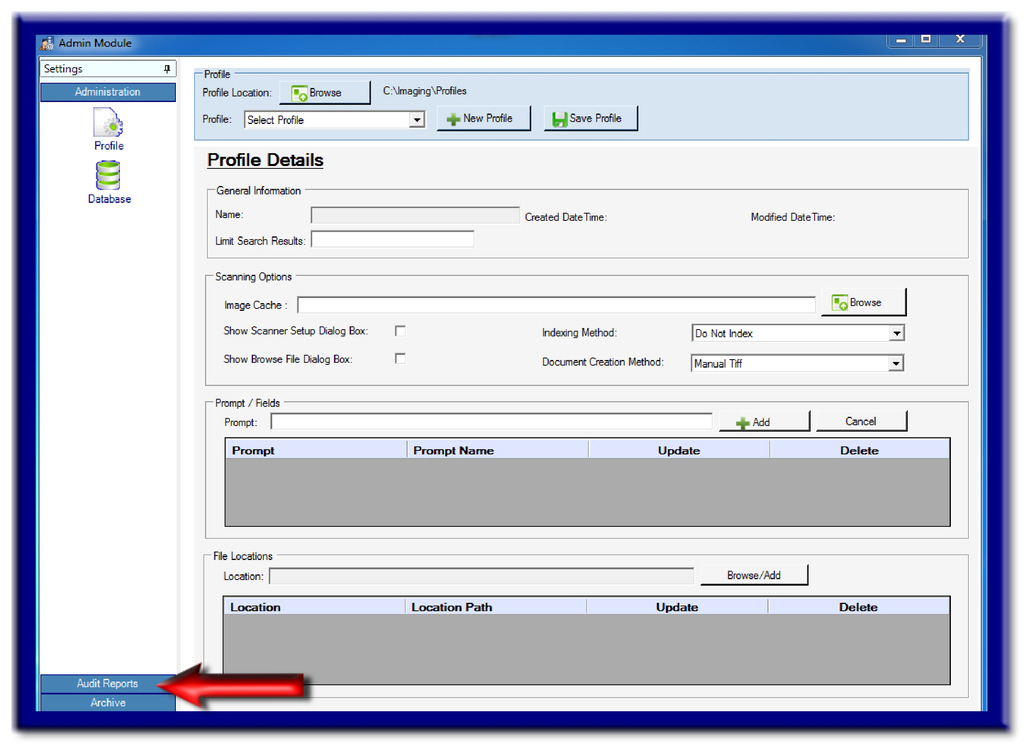
Now you will notice in the below screen shot 4 small arrows pointing to all the specific reports offered by the Audit Module. These same 4 reports are all present within the Advanced Reports Module. We will focus on the Advanced Reports Module offering all reports combined.
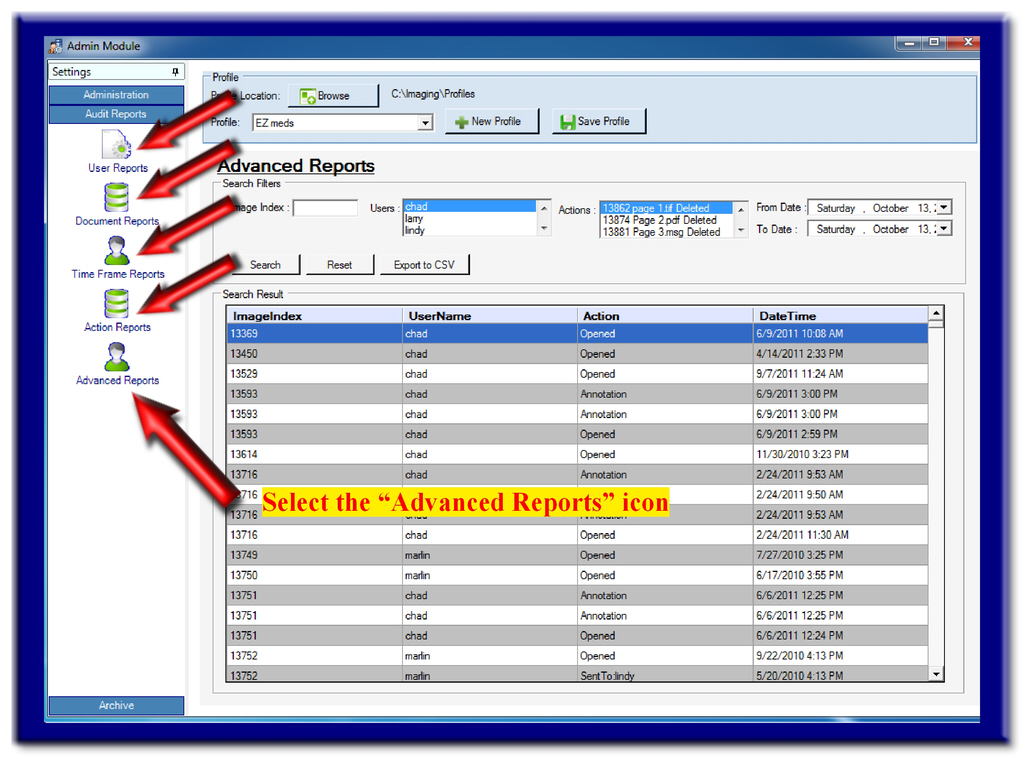
Step A: If you would like to insert a specific Image Index number, you will search any or all actions performed on a specific record.
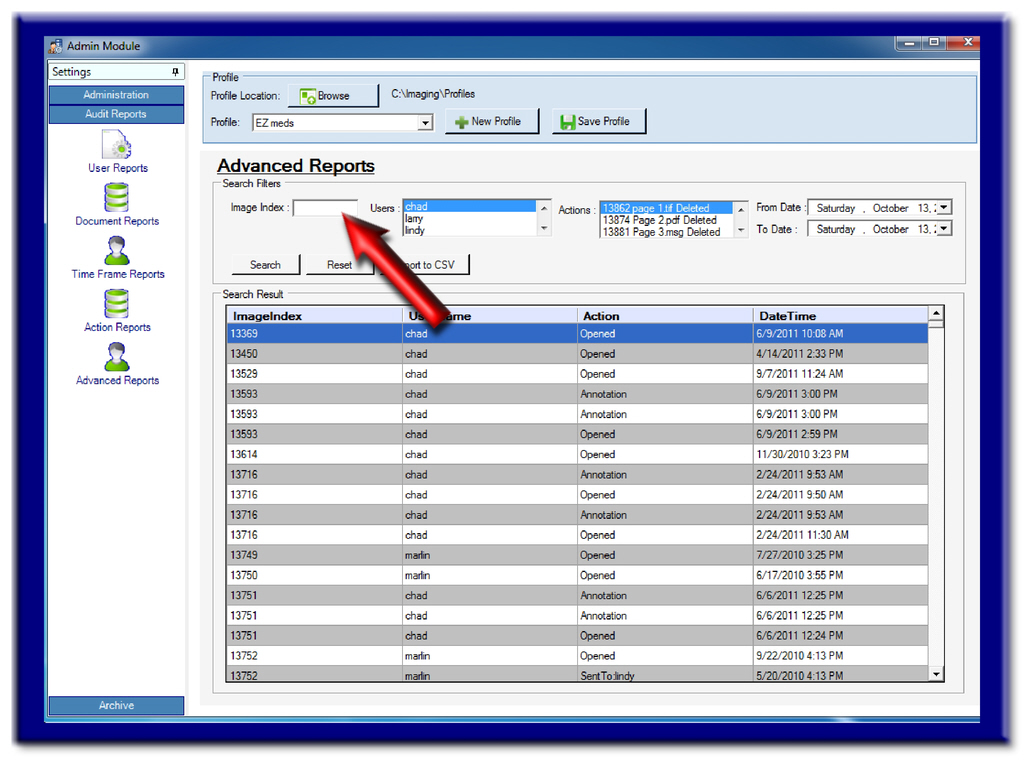
Step B: If users are set up for this particular Profile, you may now select any or all users you would like to include in this report.
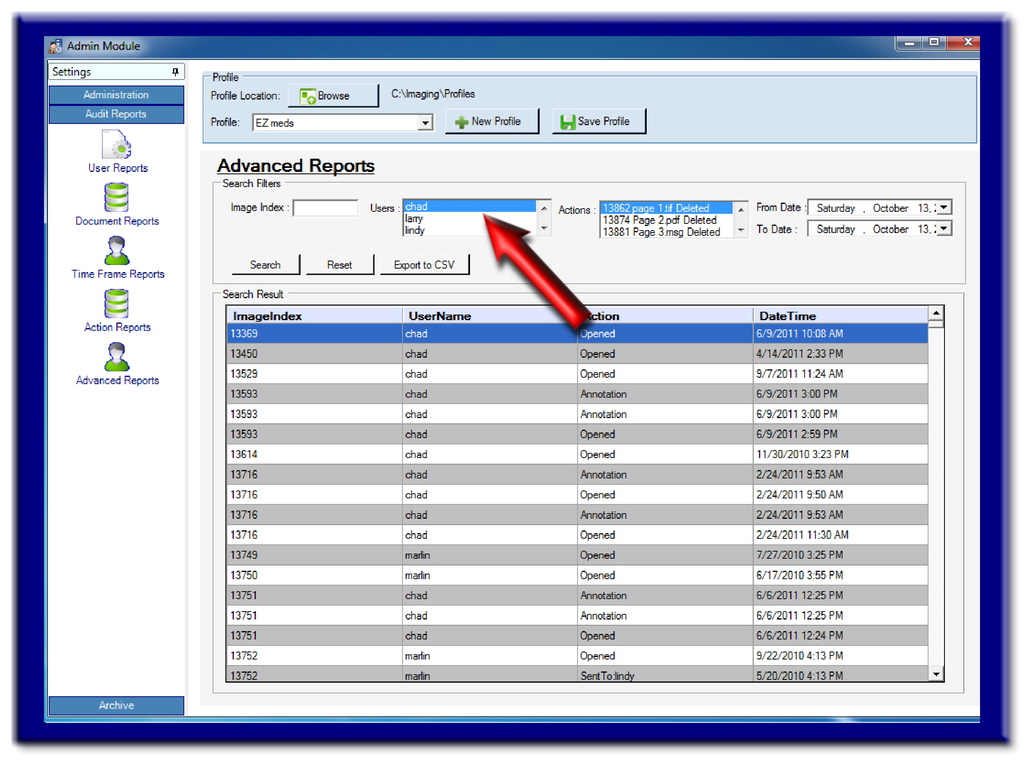
Step C: Simply select any or all actions you would like included within this report.
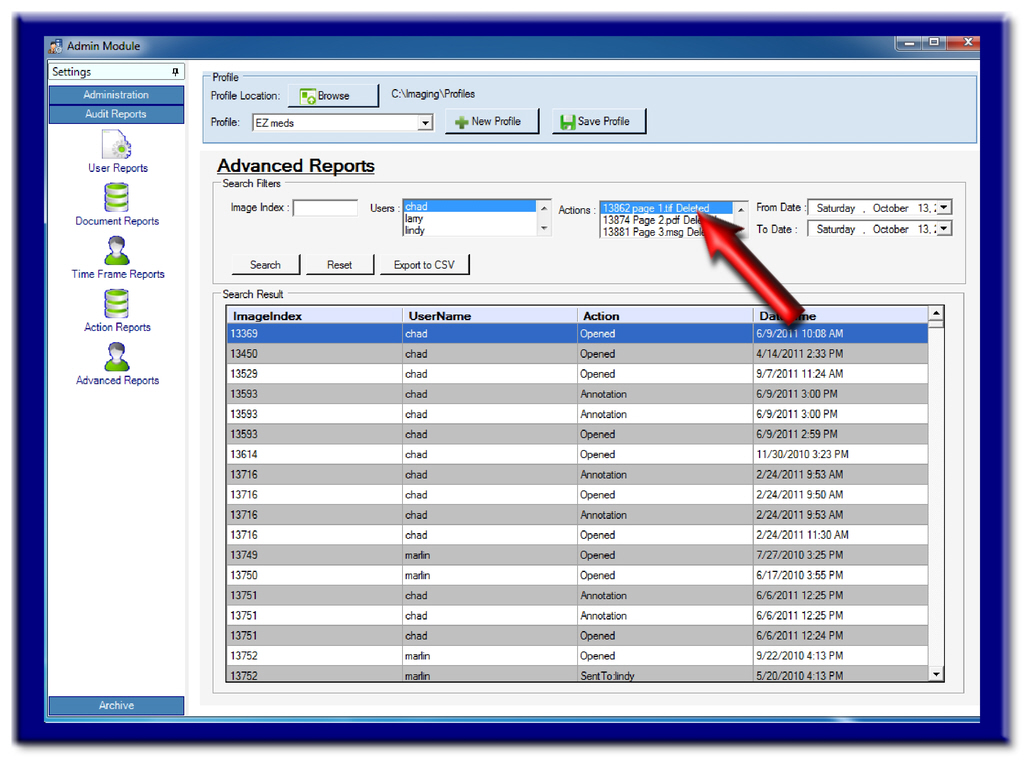
Step D: You will now select either a specific date or a date range for this report.
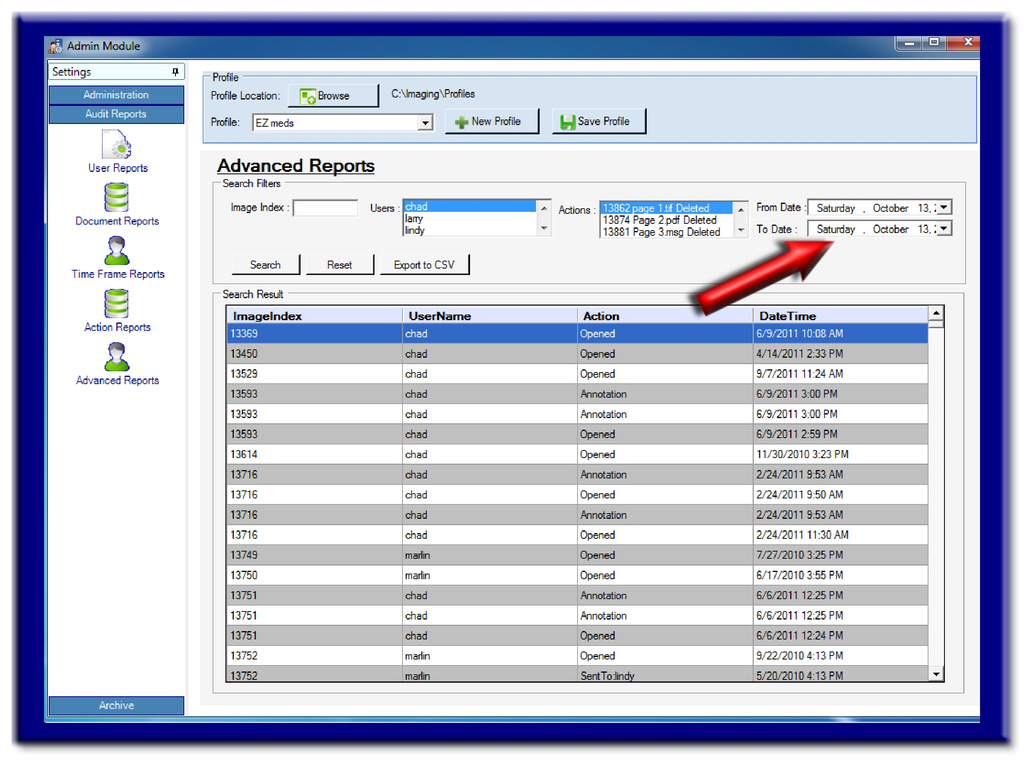
Lastly, select the "Search" button to view your report.
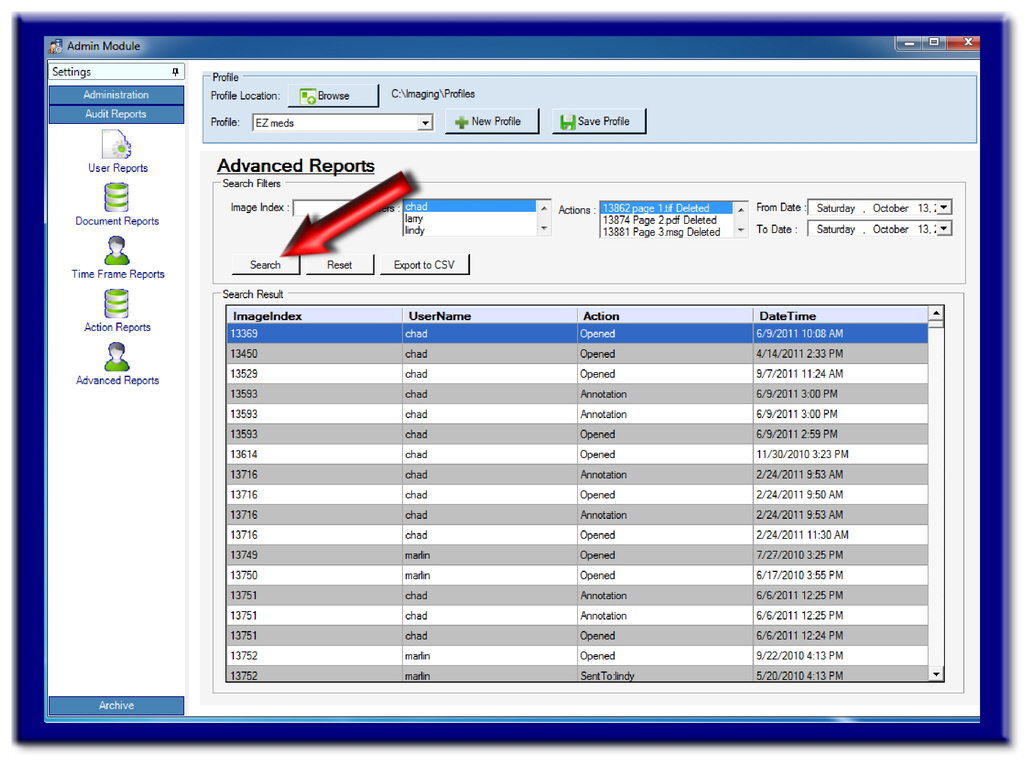
NOTE: You may also wish to export this report to a CSV file by selecting the "Export to CSV" button.