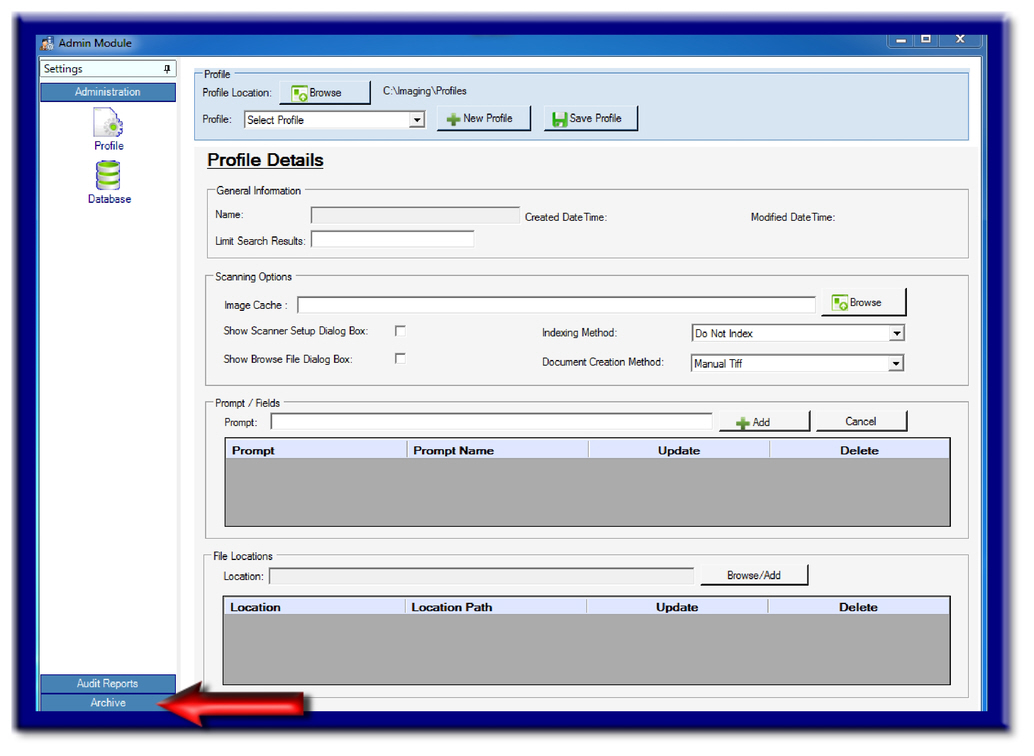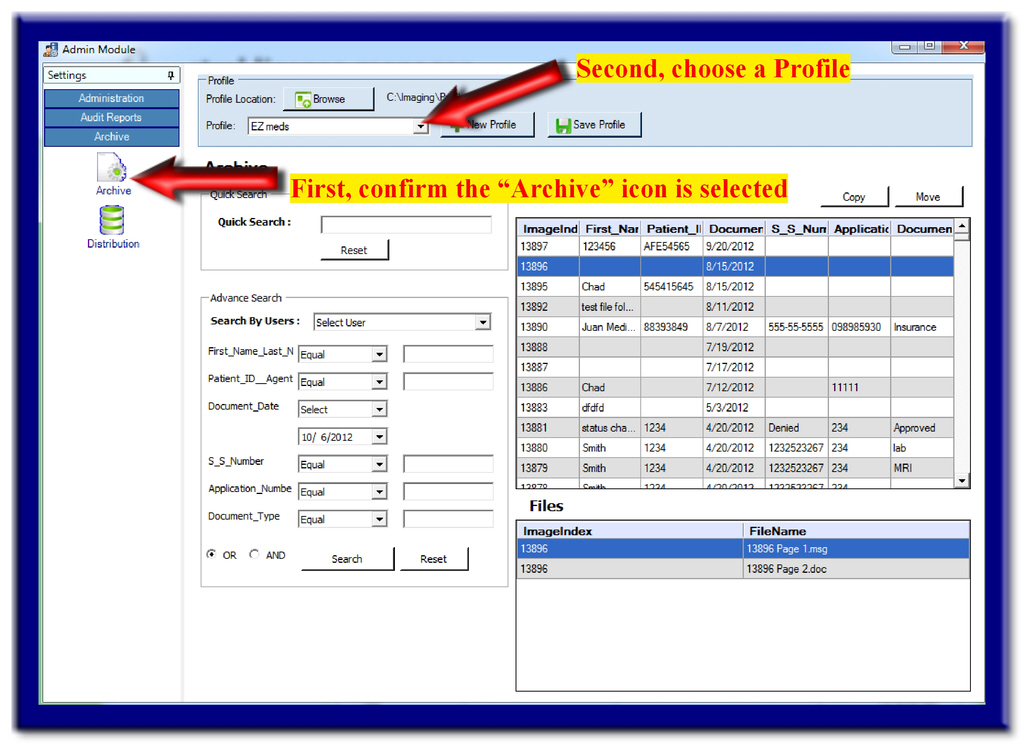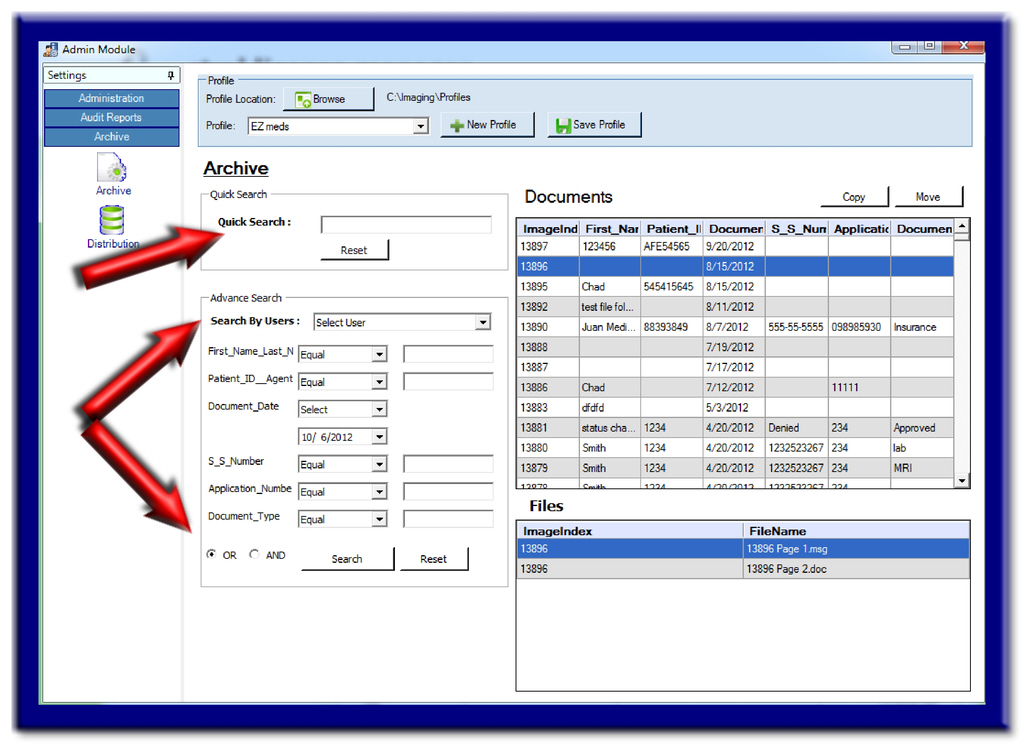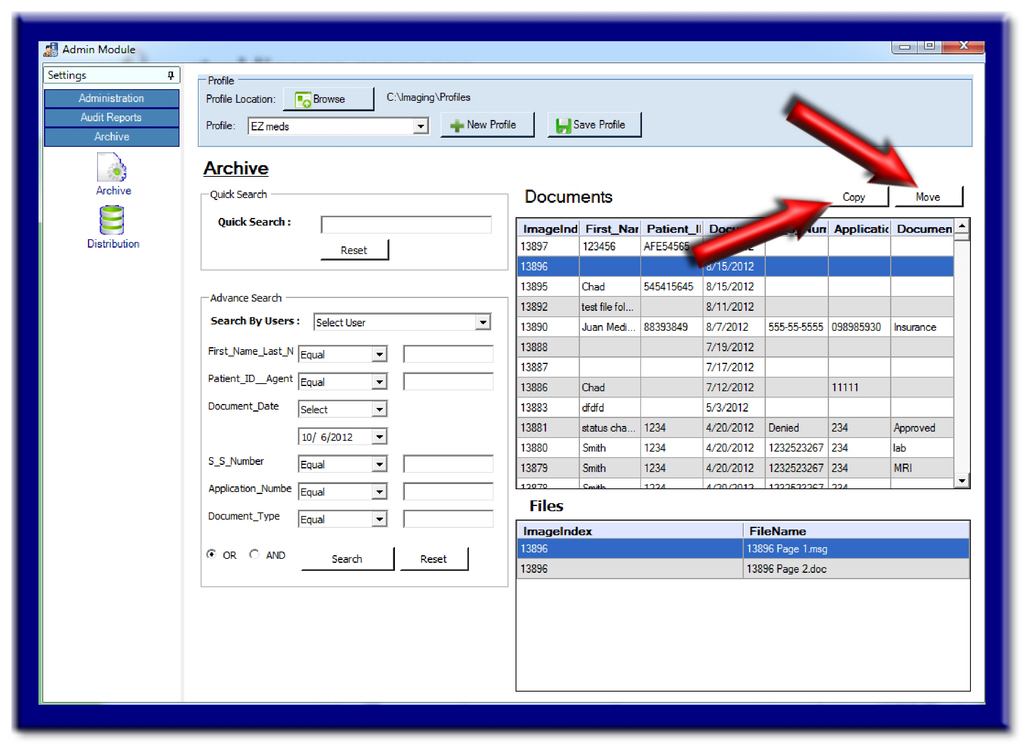Home > Management Interface > Archive Module
Archive Module
The Archive Module allows you to create a very detailed query within a Profile.
There are several functions or purposes for using this Archive feature:
- Query a Profile to conduct a complete OCR search within the documents and attachments.
- Replicate certain data to a local PC, hard drive, server, or other media types for back-up or additional uses.
- Can also be used to import data into other Profiles.
- If needing this type of functionality, it may be best to consult with your Authorized Reseller to ensure the best methods for your needs. Sometimes creating a custom script for automating this type of process would be best.
- Purge or remove certain data from a Profile perminantly.
- Distribute content using the Distribution Module (requires purchase and license key), which launches a searchable database using the IMS Viewer. This feature is most comonly used by Scanning Service Bureaus but could also be used in a multitude of other scenerios within your organization. See how to use Distribution Module at bottom of this page.
Follow the below steps for creating an Archive:
Within the Adminstration Module, select the "Archive" button.
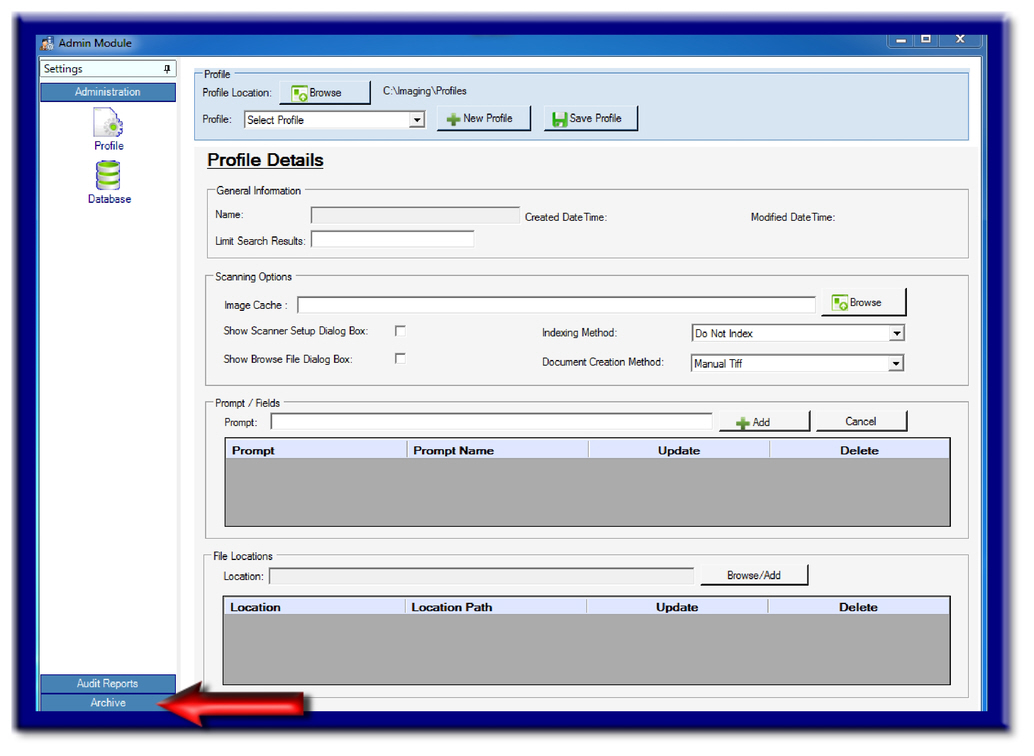
Now you will want to select the "Archive" icon and then select a profile from the drop down menu.
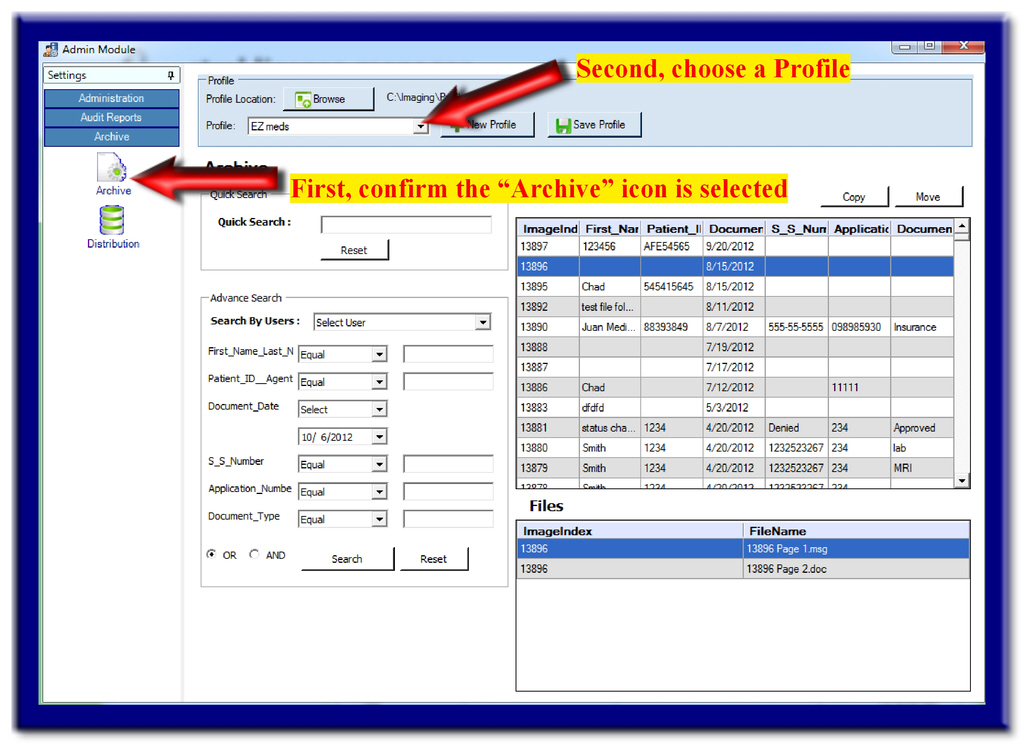
You will now see the search fields for the selected Profile. You may either perform a search within the "Quick Search" fields or the "Advanced Search" fields. After performing your search, you may look through the records to confirm this is the desired information.
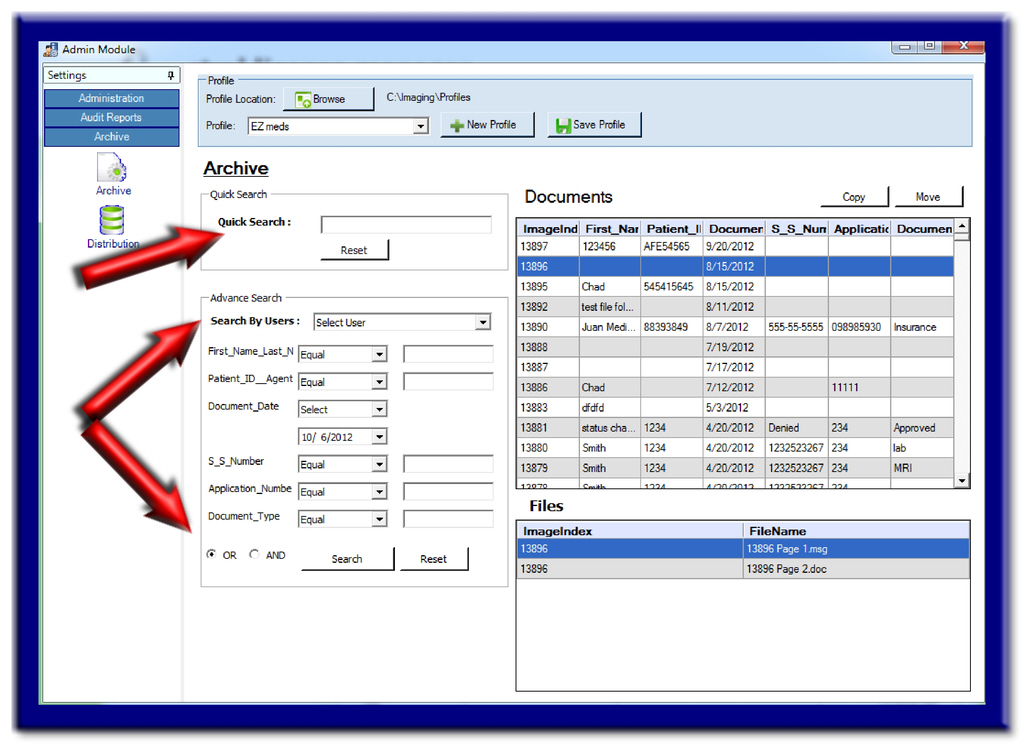
You may now choose to either duplicate this information or perminently remove from the Profile.
Duplicate: For duplicating your search, first select the "Copy" button. Then follow the prompts for choosing which folder or media type/folder you desire for sending this search data.
Remove: Either Perminent removal for long term archiveal or perminent deletion, select the "Move" button. Follow the prompts for choosing which folder or media type/folder you desire for sending this search data.
Notes:
- You may be prompted for your user name and password for this Profile if users
have been defined.
- If choosing to perminantly delete your searched data, you
must first send this data to a folder/location. You may then choose to
keep in this folder for a desired amount of time or immediatly select and delete
this folder perminantly.
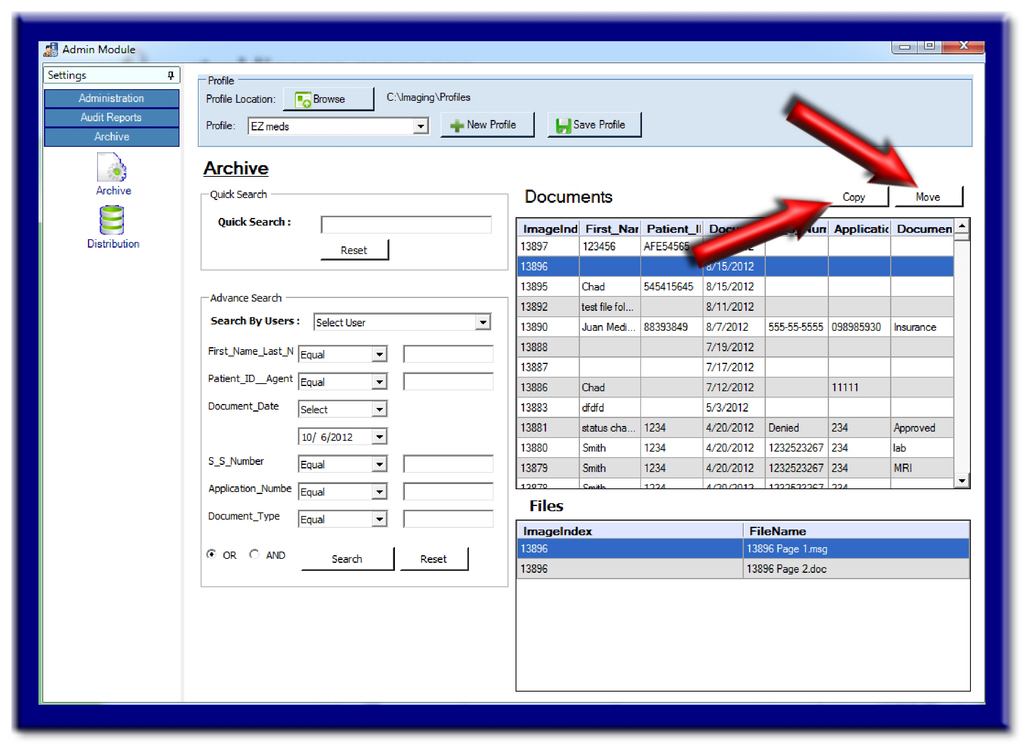
See also