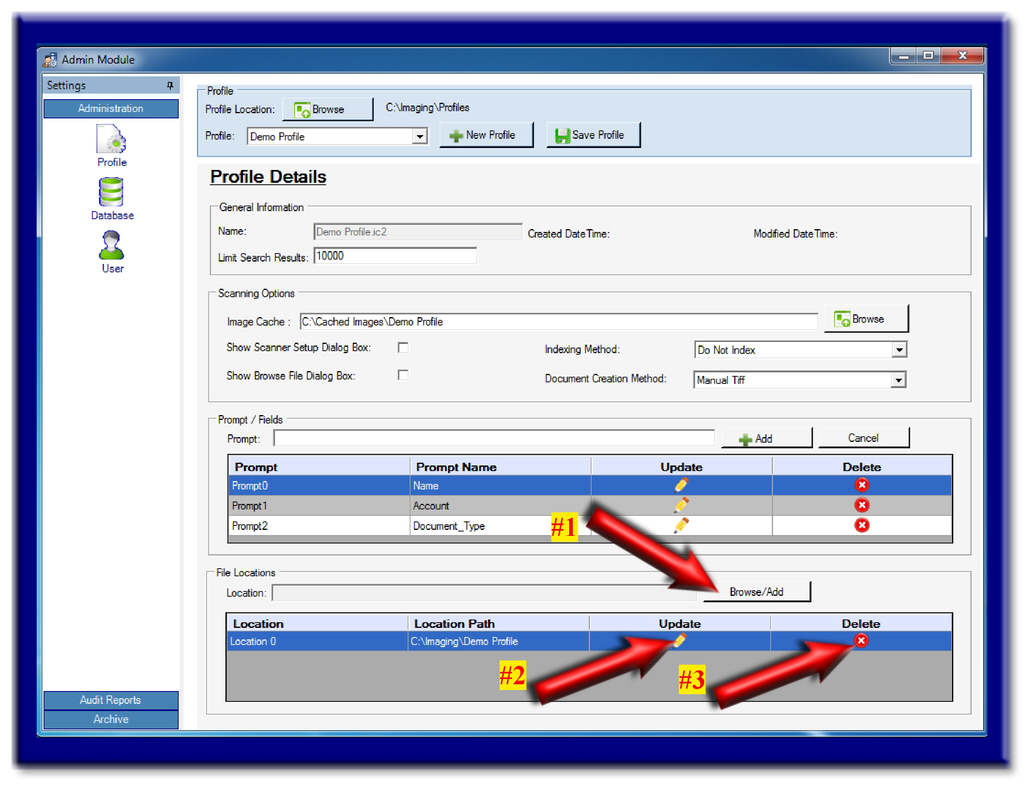This section allows you to create multiple locations for this Profile to search images. Typically, you would have only one location for storing all images pertaining to one Profile. If you begin to run out of space and need to add additional hard drives or servers, you may juggle additional locations. When doing a search within the IMS Smart Viewer, IMS will search all locations for the particular Profile.
Select the "Browse/Add" button (see arrow 1) to add additional locations.
Select the "Update" button (see arrow 2) to change the location of an existing path.
Select the "Delete" button (see arrow 3) to delete a specific location.