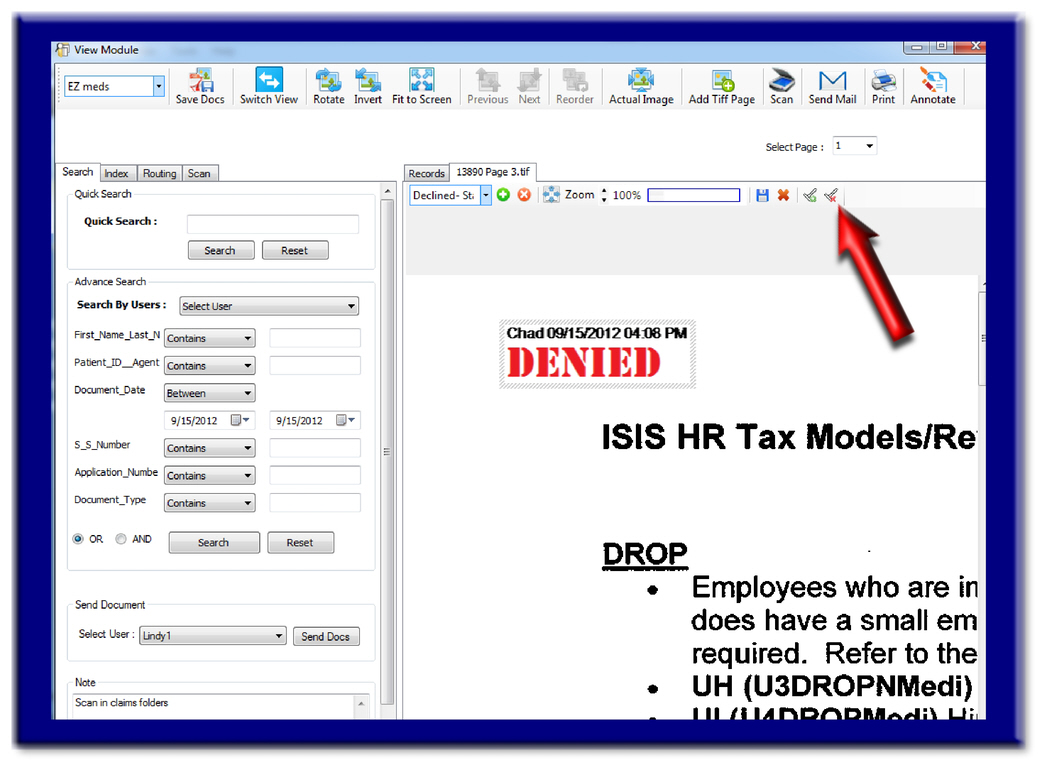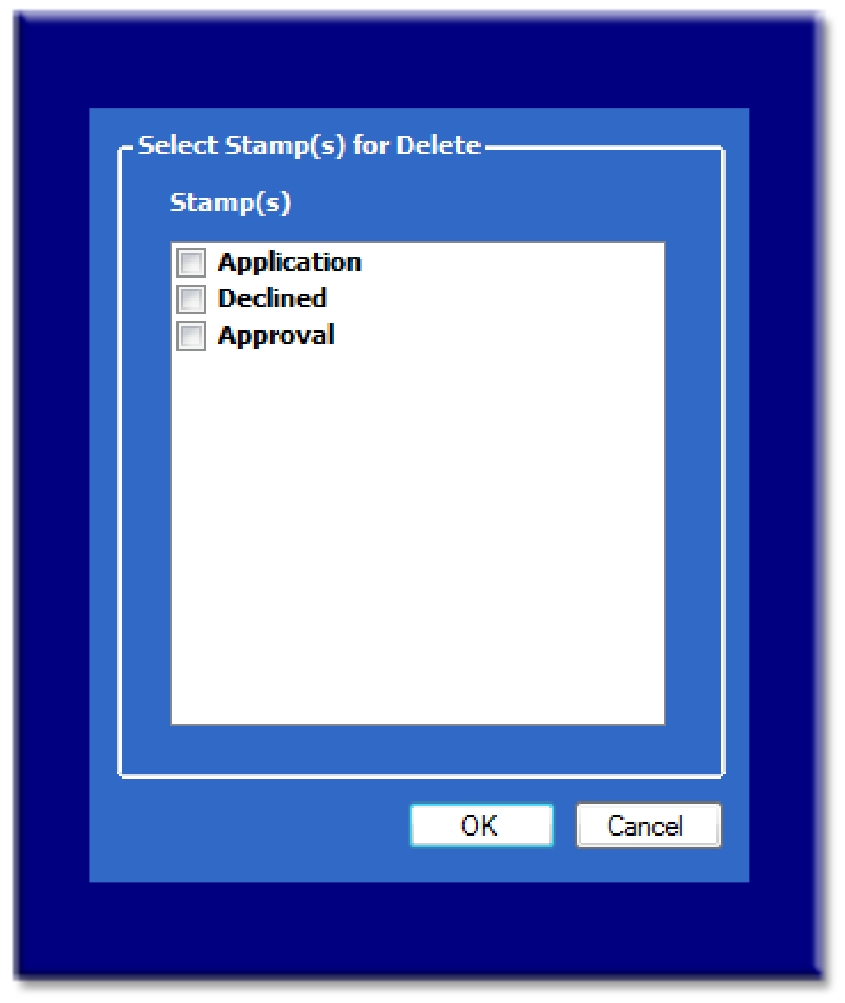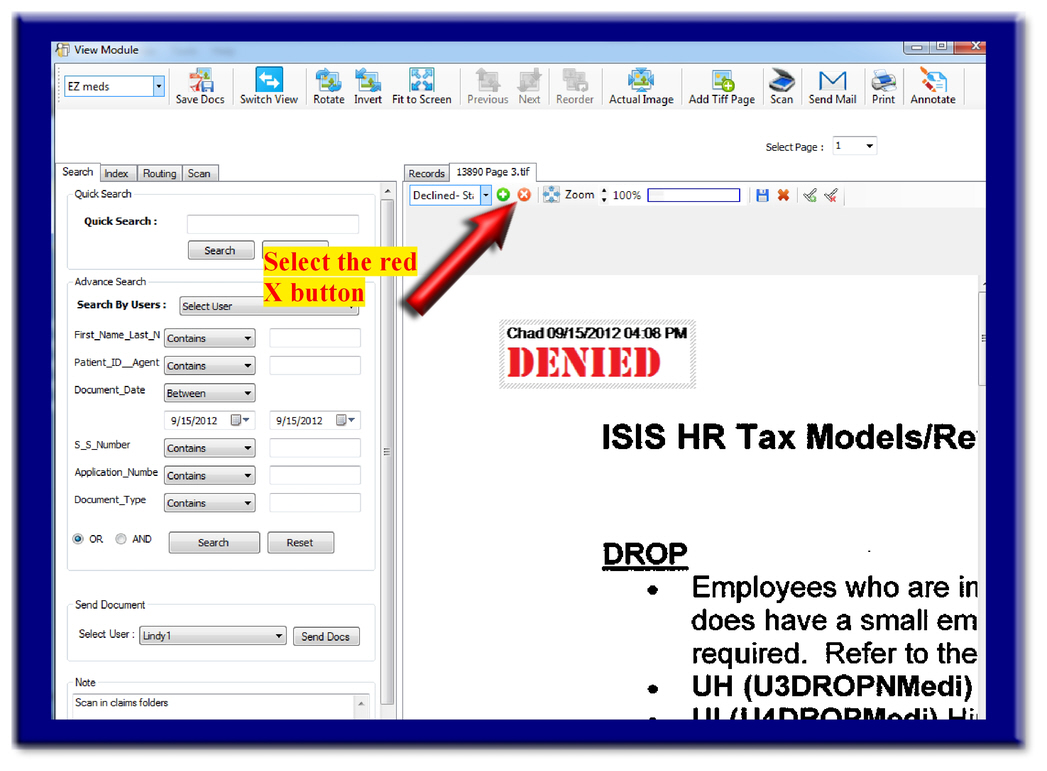Home > Functions > IMS-Enterprise 4.0 > View & Indexing > Network Viewer > Search for Document > View Search Results > Attachments > Make changes to document > Annotations > Stamp > Stamp Deletion
Stamp Deletion
Deleting a stamp could be persieved as two different functions.
- You may want to remove/delete a stamp previously applied to a document.
- You may actually want to completly remove the stamp from the stamp drop down list for perminent removal or performing an edit to the stamp.
To edit a stamp, you must first delete the stamp and recreat the stamp all over again.
We will cover both options below:
Option 1 - Delete a stamp from document
Select the red "X" button and notice the stamp immediatly removed from the document
Don't forget to select the blue floppy disc save button to confirm deletion of the stamp.
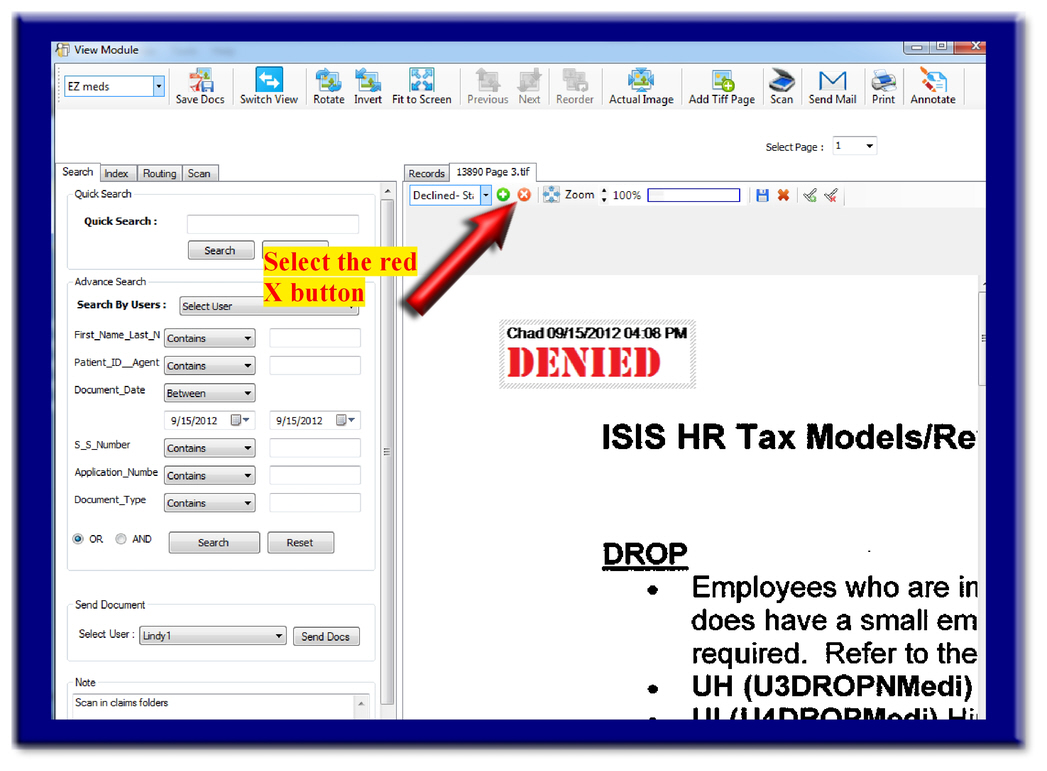
Option 2
Remove or delete stamp option from the annotations/stamp drop down box.
Note: there is not an option to edit a stamp, so you must delete a stamp and then recreate the stamp when desired.
Select the stamp button with the small red "X" (see arrow below).
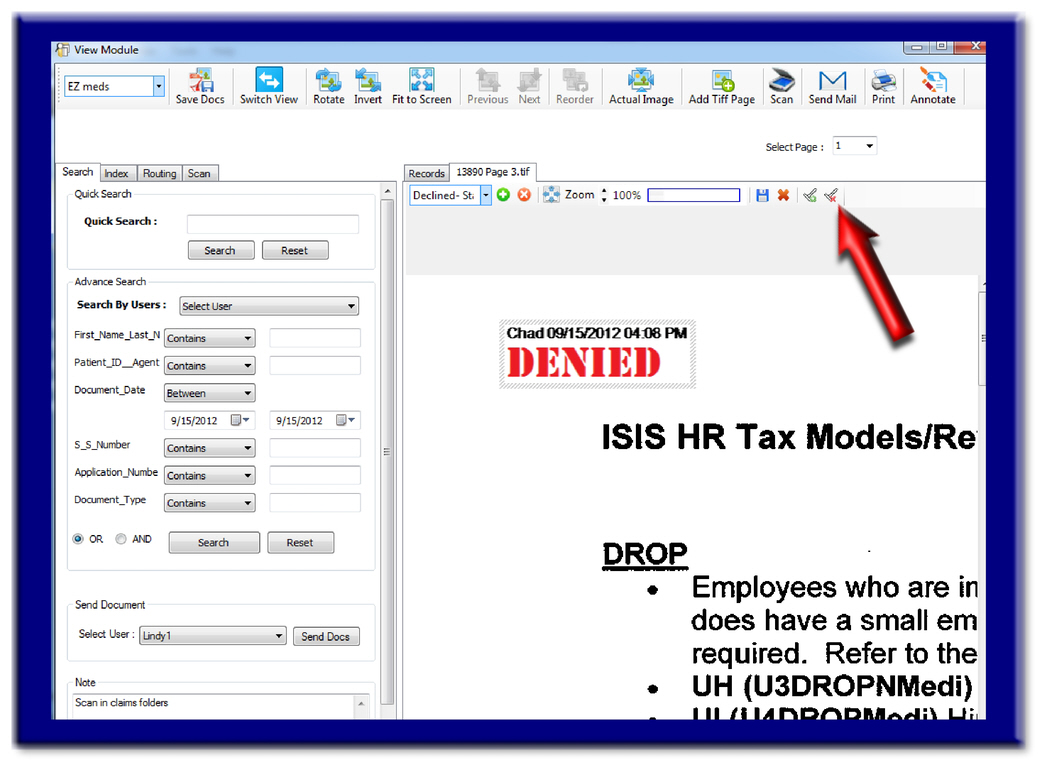
You may now select one or more stamps for deletion and select the "OK" button at the bottom of window.
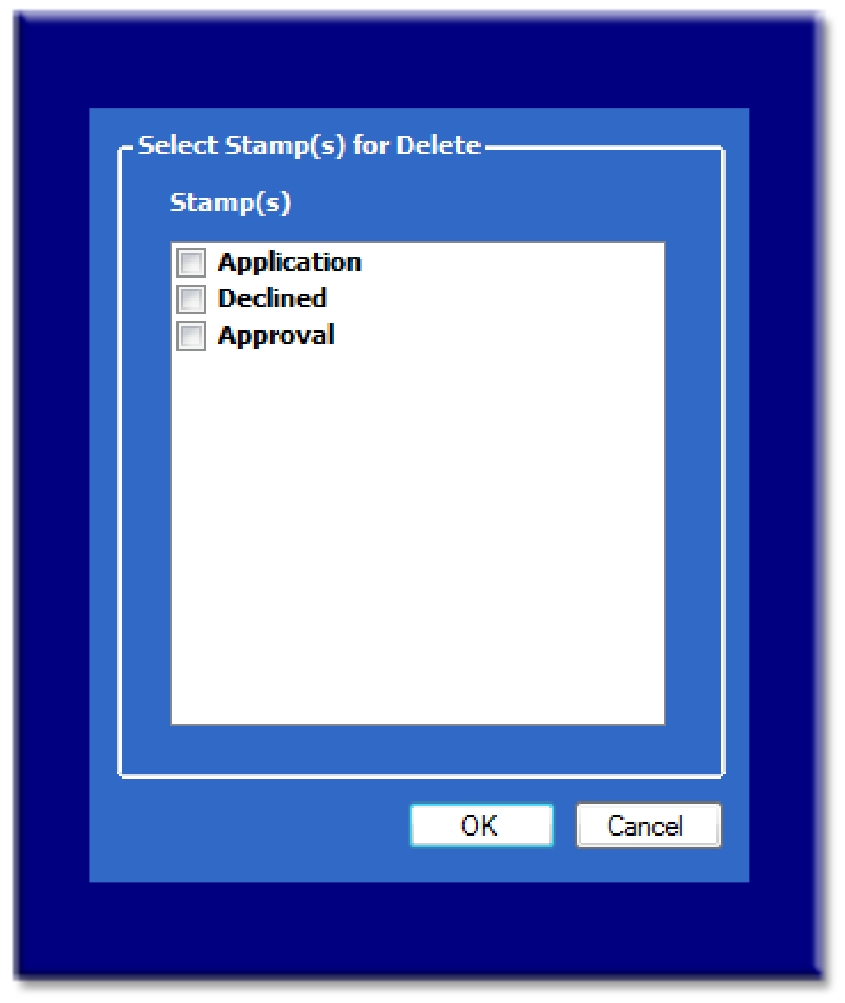
Articles in this section
See also