Create Record
There are several ways to create a record:
A) If using the Batch Scan Module, and have completed scanning documents, the Batch Scan Module will send the scanned documents to the Import Module. The Import Module within seconds will send this scanned document to the "Index Tab" within your Viewer. At this same time, a record is created automatically and the scanned document is attached.
B) Within the Viewer, you may select the "Add Record" button. A small box will appear. You may enter any information known up to this point or leave all fields blank until a later time.
C) You may use the Print-To-IMS or the Save-To-IMS features for both sending content and creating a record simultaneously. These features actually launch a wizard, allowing for a multitude of functions to be performed within a controlled step by step process. These are wonderful features you should utilize in your every day use. Click either one to learn more: Save-To-IMS or Print-to-IMS .
D) Lastly and less commonly, a record can be automatically created when using automated processes. If your company currently or has desire to automate your standard office practices, please consult with your software provider.
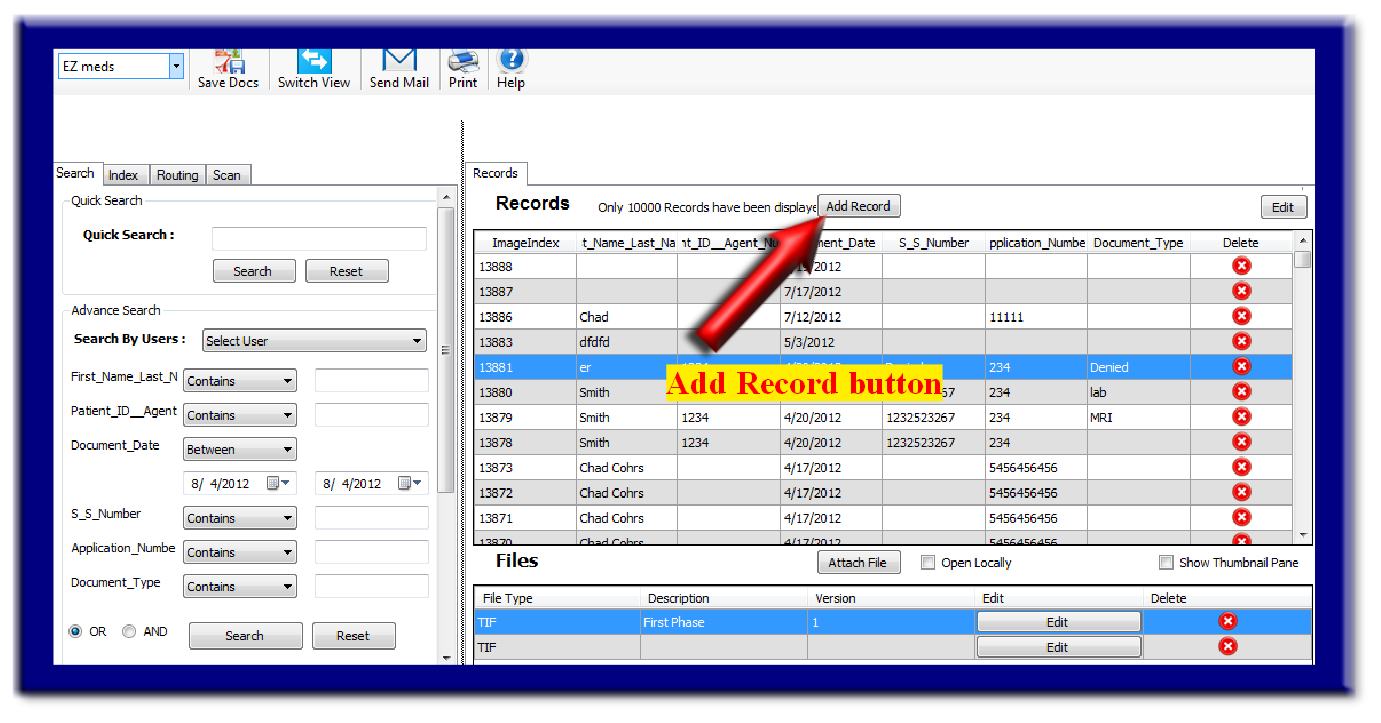
See also