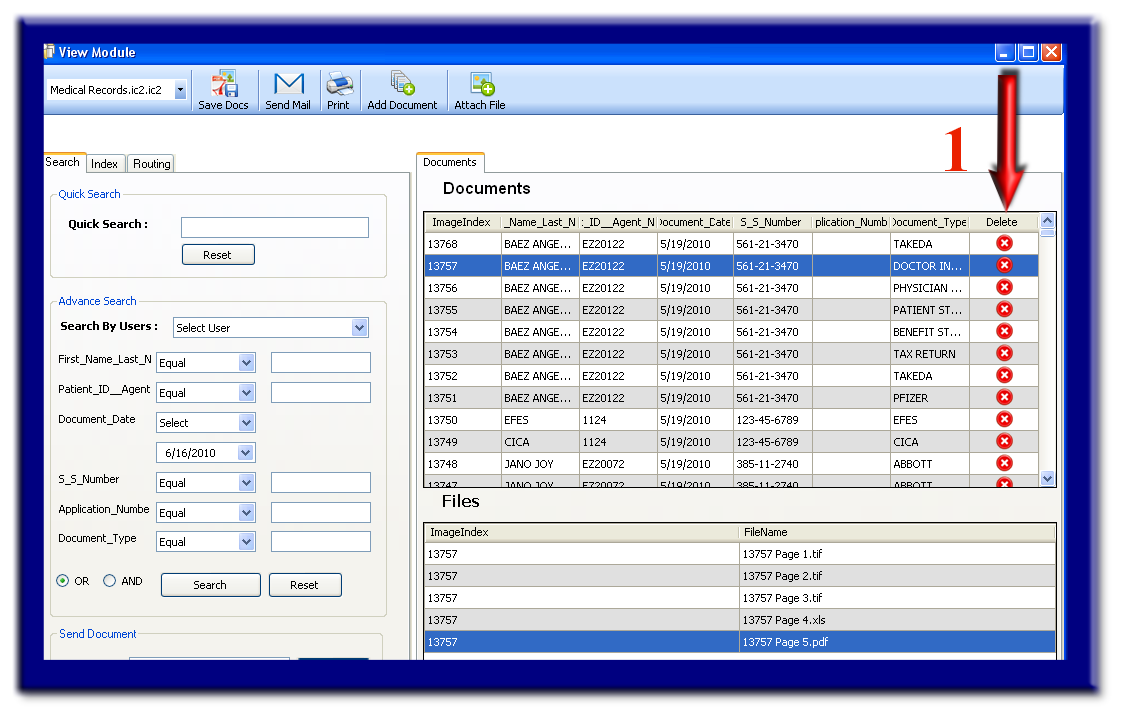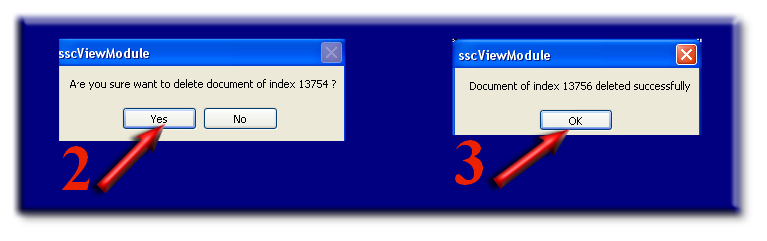Deleting a record can only be performed if you as the user have been allowed the right to do so. If you do not see the red colord "X" buttons within each record, you have not received the security rights to delete a record. Contact your database administrator within your organization for further information concerning this matter.
Please be aware that deleting a record from the IMS database only remove's the record or file from future search results. An audit trail (if Audit is both purchased and turned on) reveals who removed this file and when. This file can easily be recovered and added back to the database for search results. Every file added to the IMS database must be protected from complete elimination in order to meet certain industry standards and compliances (ie: HIPPA, SARBAINS, etc.).
If your company needs to perminatly remove a records and its content from not only the search results (see below process), but also from the back-end database hidden from the end users, please consult with both your technology department and/or software vendor for further support. The Archive Module can either archive (duplicate) your data within the database profile or actually remove from the database for perminent deletion. Click here to learn more about the Archive Module .
STEP 1
Click the red X under the Delete Column (see arrow 1).
STEP 2
A box will appear to confirm this action. Click the YES button (see arrow 2).
STEP 3
Another box will appear to confirm this action was performed successfully (see arrow 3).