Click this same column once again, and the sort is reversed.
Click the top of a different column and the entire search of records are again reorganized based on this new columns search criteria.
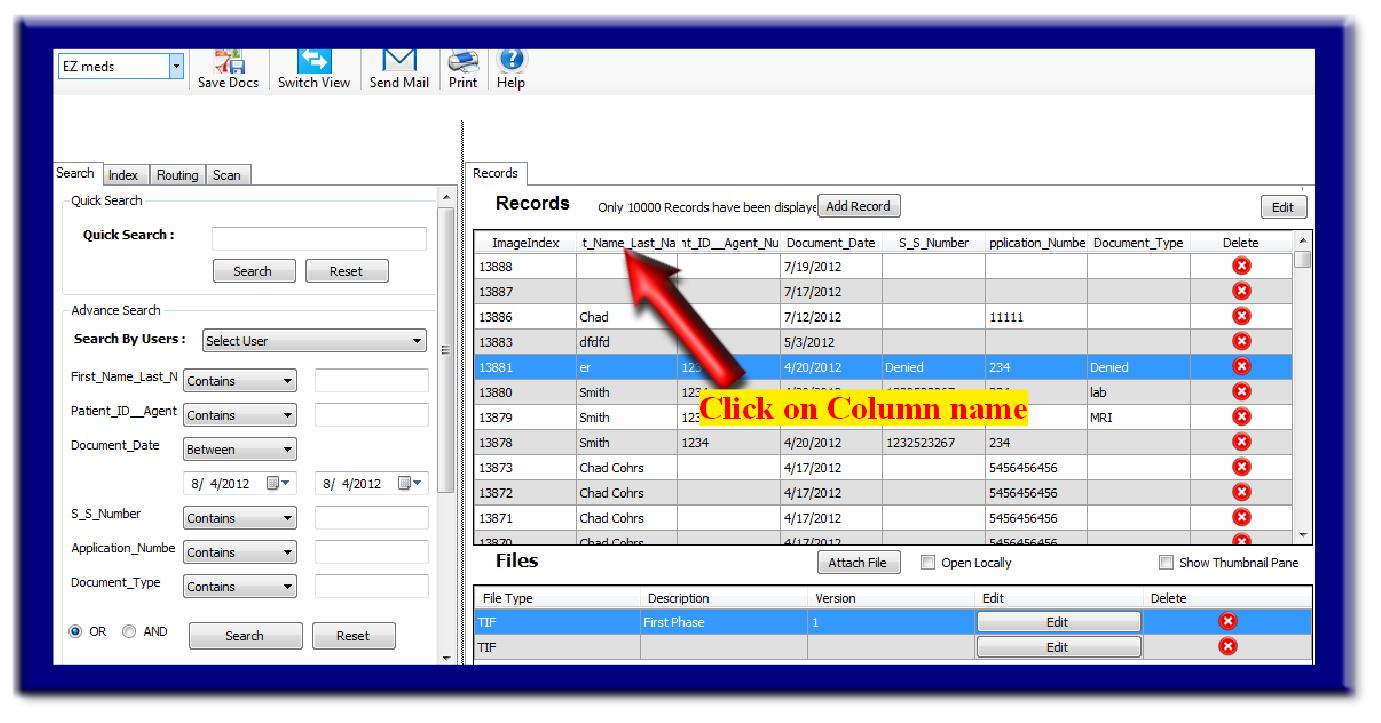
Record Column Sorting
After performing a search, you may drill down or "dig deeper" within your search by clicking the very top of each column. Click on the column name, and all the records will be reorganized by this column's data. Each column represents a search field. Each search field represents a date, number, or alphanumeric field; which also depicts what type of sort is performed.
Click this same column once again, and the sort is reversed.
Click the top of a different column and the entire search of records are again reorganized based on this new columns search criteria.
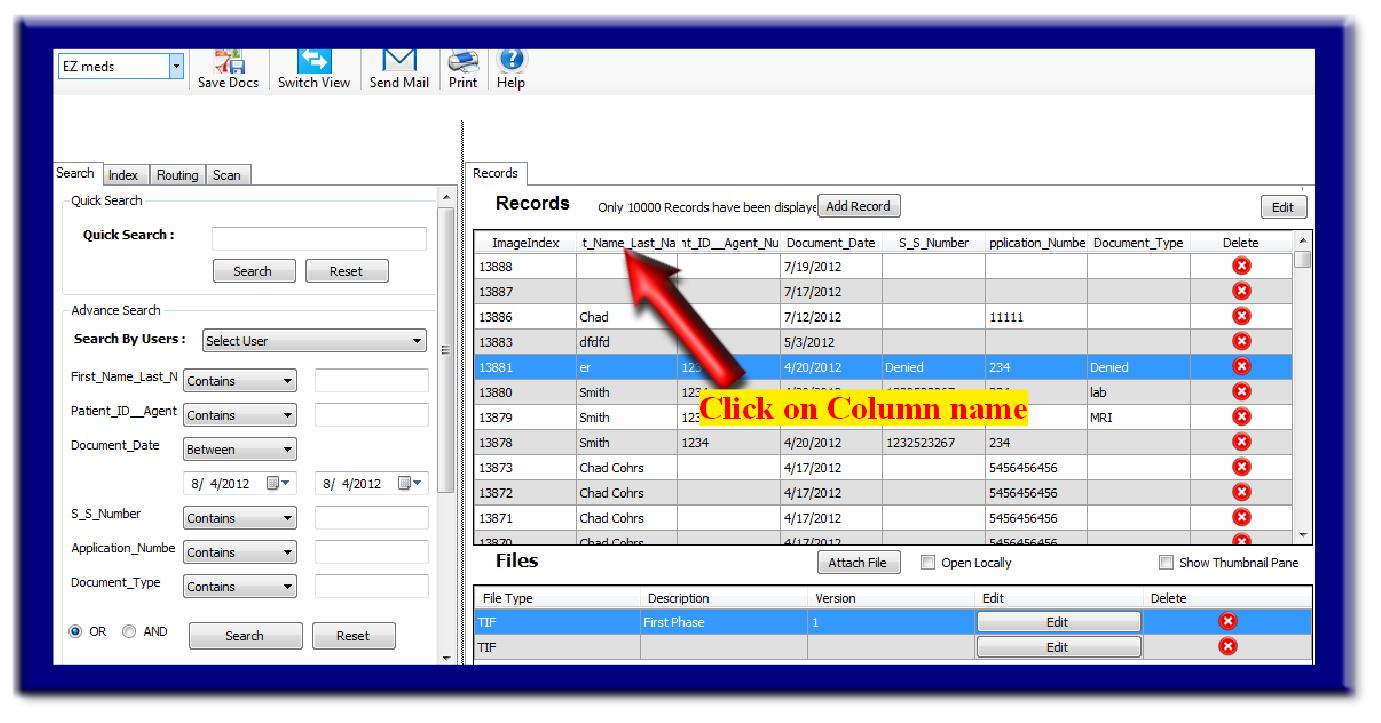
See also