A-General Information
If you selected a Profile that already existed within IMS, you will find the content within the General Information section is greyed out.
Existing Database
If using a DBMS, like MS SQL Server, you may have pre-built your database. You will now need to select the "Get Existing Conn." radio button (see arrow 1). Now Select the "Get Conn. (Existing Database)" button (see arrow 2). The Windows Data Link Wizard should now be displayed, allowing you to select the type and location of the existing database.
Create New Database
If you're not using a DBMS, you may want IMS to create an MS Access database for you. Select the "Create Access Database" radio button (see arrow 3).
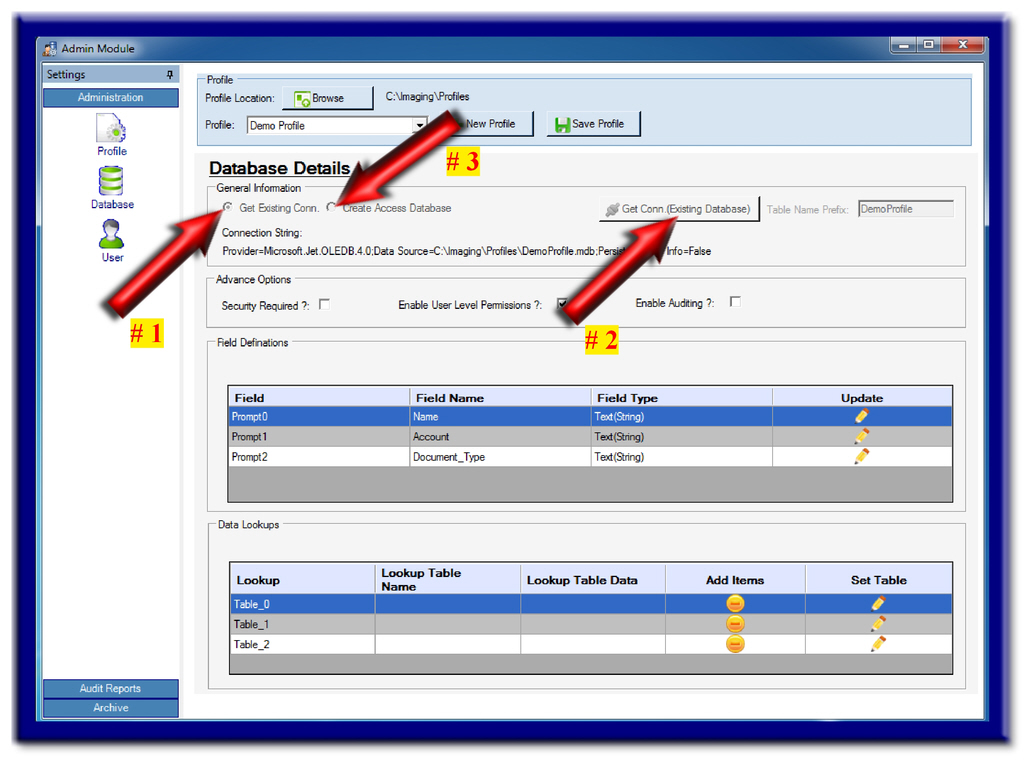
See also