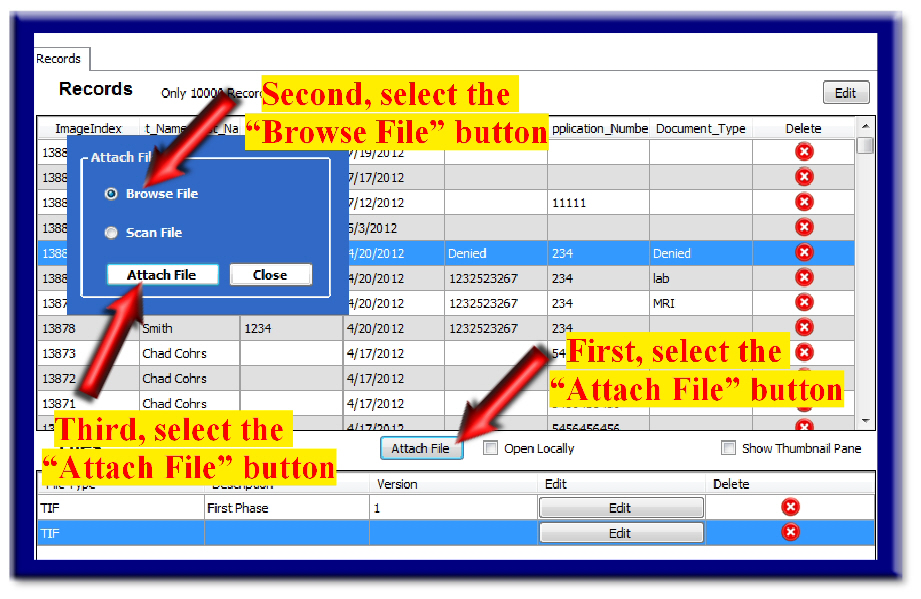Home > Functions > IMS-Enterprise 4.0 > View & Indexing > Network Viewer > Search for Document > View Search Results > Attachments > Insert or Import Attachments > Attach File
Attach File
If you are unable to perform the features described in this section, you may have not received "user rights" to do so. You must contact the IMS administrator of your organization for further information concerning this matter.
Follow these steps to attach a file:
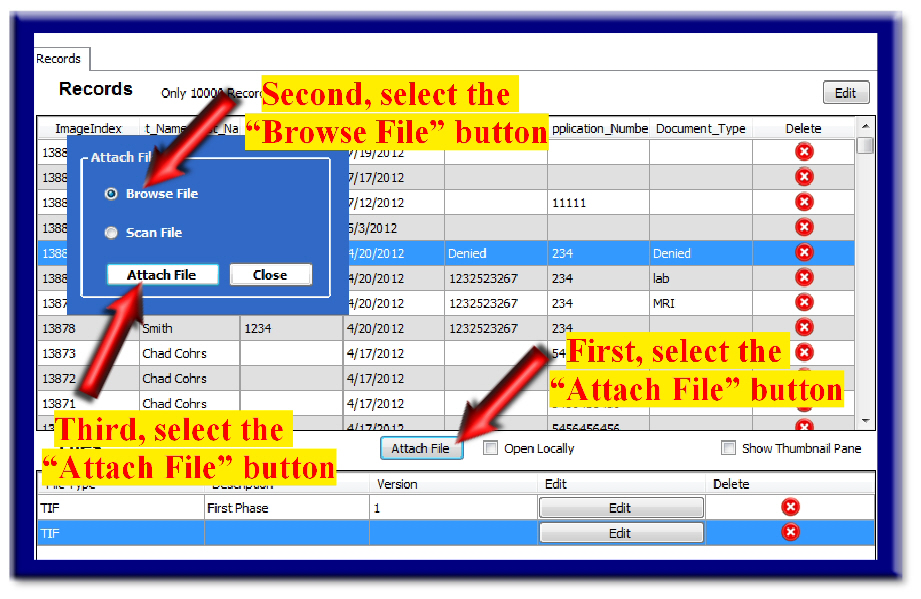
You will now view options offered by Microsoft Windows. You can navigate through your own computer or access maybe a server with other folders and electronic files you would like to attach. After selecting the file of choice, it will be inserted within the "Files" section (directly located under the first selected "Attache File" button).
See also