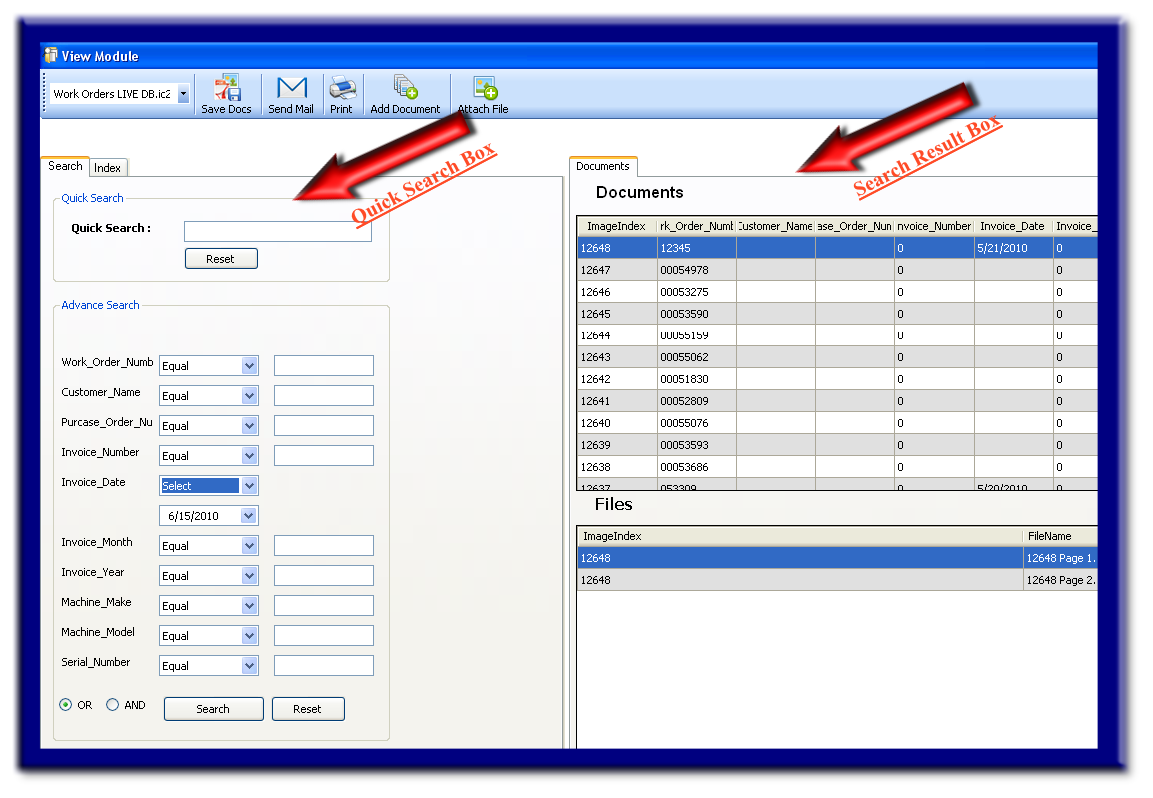Type the entire word or number you are looking for and press the "Search" button. You may also type any portion of a word or number sequence if desired. Your entry will be searched within all searchable/index fields.
Did your entry pull up more records than desired? If so, you may choose to sort your record results by clicking the name title at the top of each column. If you still can not efficiently narrow down your search, you should consider using the advanced search features offering query based results found under the Detailed Search portion of this manual.