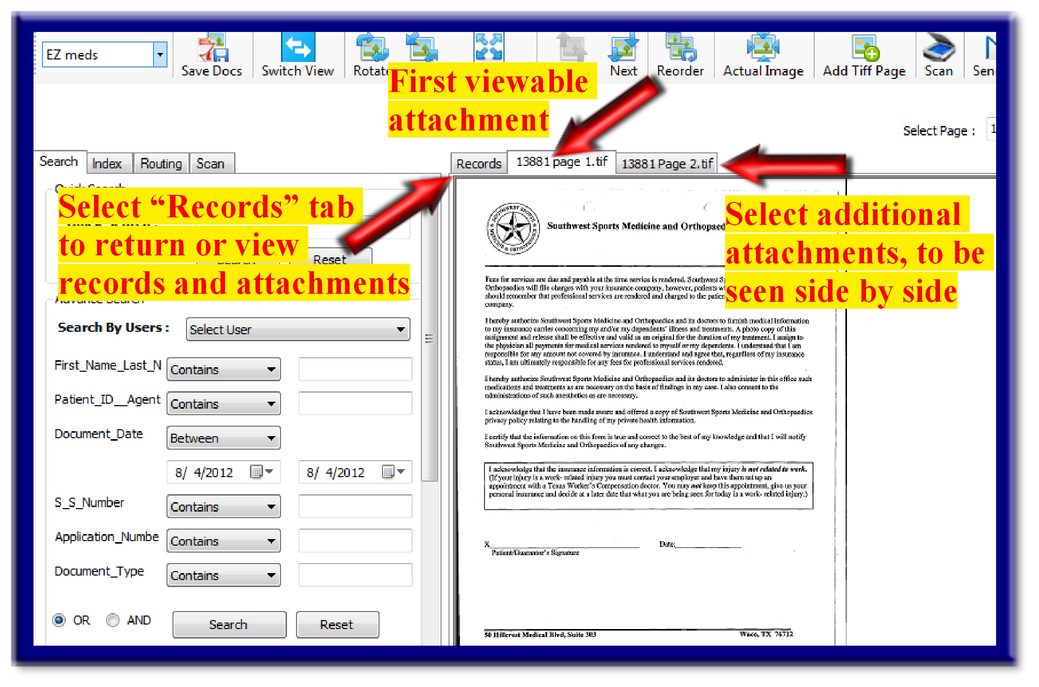Within the Viewer and the "Search" tab, you will find the attachment section labled "Files" (directly located under the "Records" section).
Simply double click any line or row containing the attachment with your mouse.
NOTE: If this attachment is any file other than a PDF or Tiff, it will open within its native format. Please select folder at bottom of page to learn more about the "Open natively" option.
You will then see the image pop up within a Tab near the top of the viewer.