Open natively
Once a search is completed, a user will typically desire to view one or more attachments to a record.
Within the Viewer and the "Search" tab, you will find the attachment section labled "Files" (directly located under the "Records" section).
Simply select any line or row containing the attachment with your mouse.
NOTE: You will find that selecting a Tiff or PDF will open within the Database Viewer. If you prefer to view the Tiff or PDF within some other viewer/software program, select the "Open Locally" check-box first. This feature could be useful for various reasons, most commonly for doing a key word search within a PDF.
If the attachment is something other than a Tiff or PDF, it will open within its native format. In order for this attachment to open within its native format, it must be a software or software/viewer installed on your computer. For instance, if the attachement is a picture or video file, your computer must be able to open with either the Windows Viewer that comes standard or some other software product. If you try to open a PowerPoint attachment, you must either have the Microsoft Office PowerPoint software, the Microsoft Viewer, or maybe some other software program that is compatible for opening or viewing the file.
NOTE: Please consult with your software vendor if needing to purchase viewers for your company. We offer a multitude of viewer types.
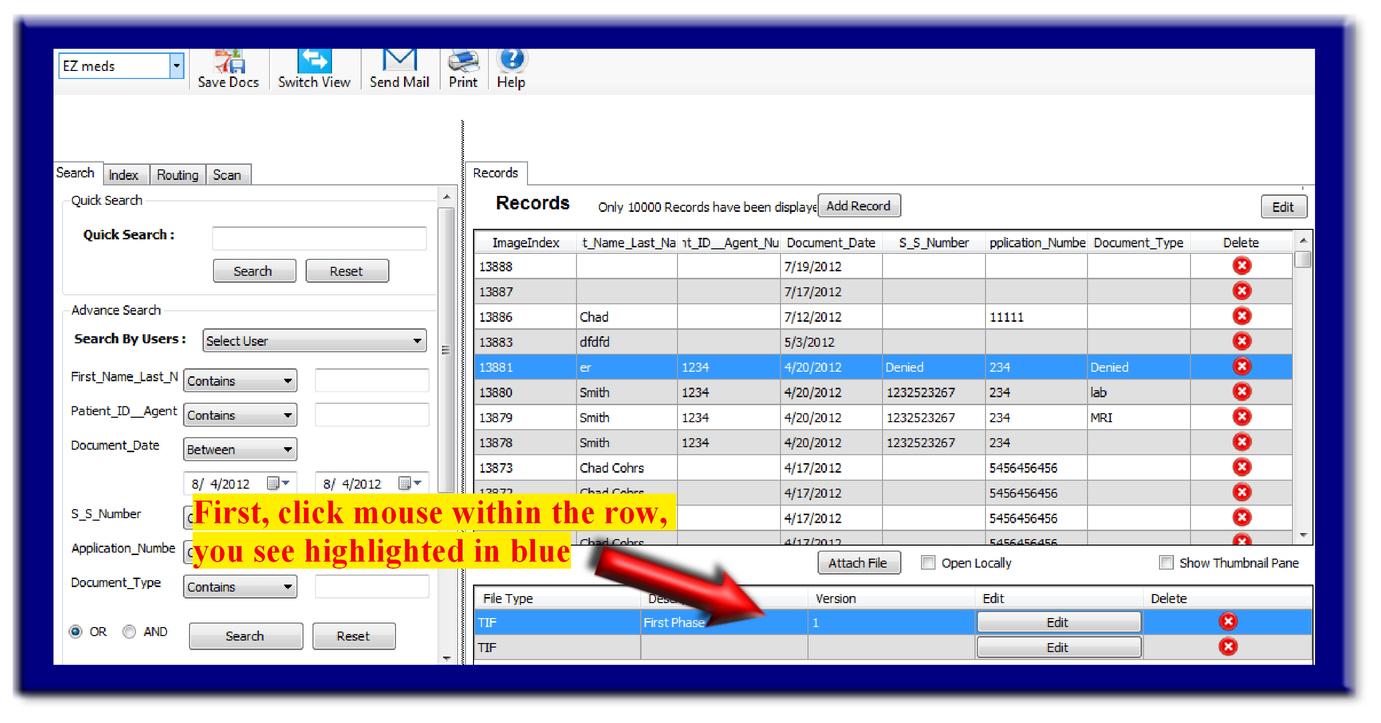
See also