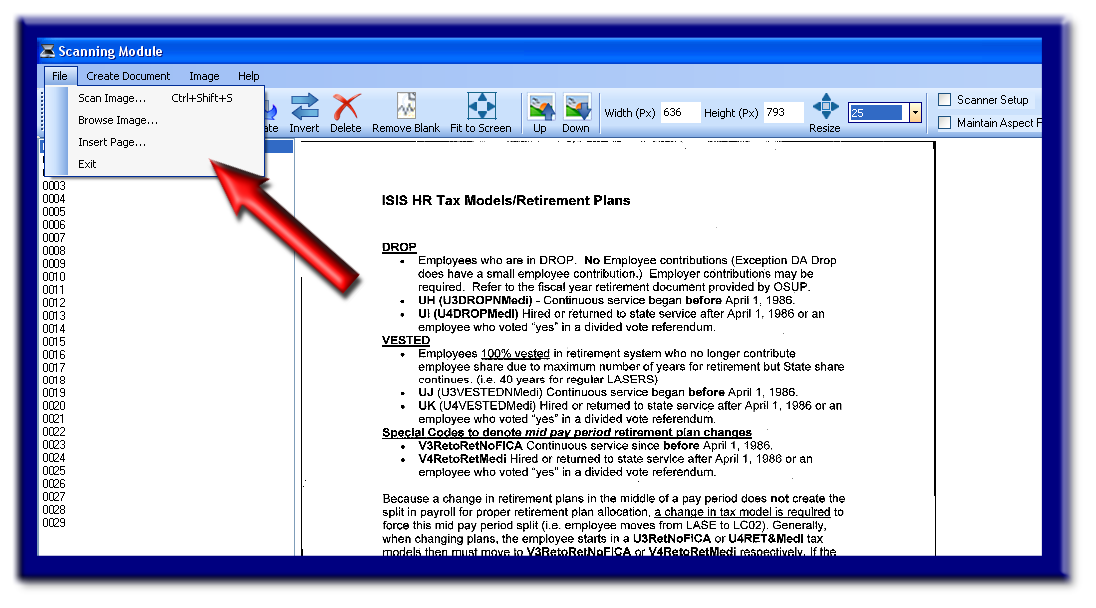
D - Browse Image Feature
The Browse Image Feature can be helpful when needing to add a digital file to a document being created within the Batch Scan Module.
This feature only takes in one digital file at a time. The file must be Tiff or JPG, any other file type needs to be converted if needing to place within the document using the Batch Scan Module. If conversion is not possible, you may simply need to print the file and then scan it into the database.
NOTE: If needing large quantities of electronic files imported into the database please reference the Import Module or the Save To IMS portion of this Help Center. The Import Module comes standard when purchasing the Batch Scan Module, but is a more advanced feature used for many different functions (ie: importing any file types and reading OCR, Bar Code, or MetaData).
To perform this function, select the Browse Image option within the File drop down menu (see below image). A Windows search box will assist you in navigating through your computer or network to locate and select the desired file to import.
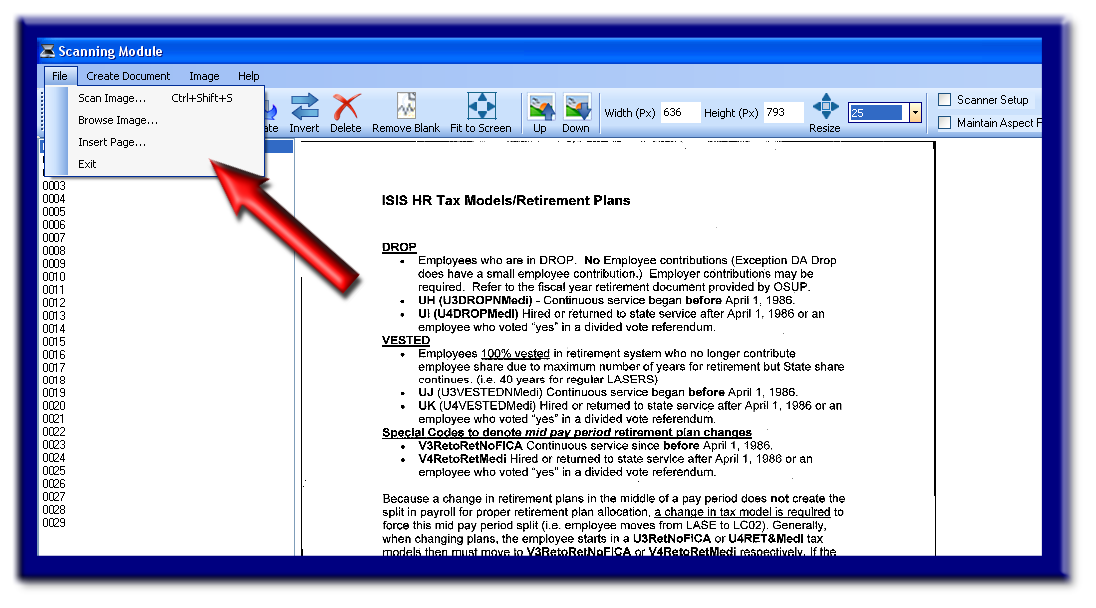
See also