Option 1 (short cut from desktop)

Option 2 (Possibly visible within your frequently used application task bar once clicking the start button)

You will now be prompted to enter your user name and password (see below image):
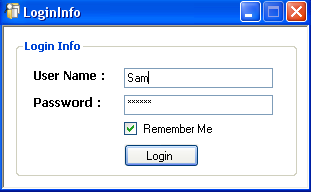
Start Program
You may access the Network View Module by clicking one of the following methods:
Option 1 (short cut from desktop)

Option 2 (Possibly visible within your frequently used application task bar once clicking the start button)

You will now be prompted to enter your user name and password (see below image):
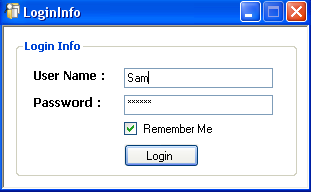

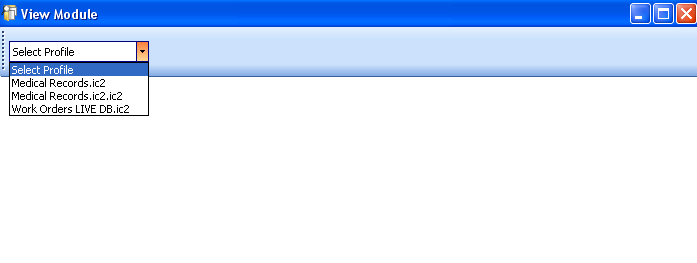
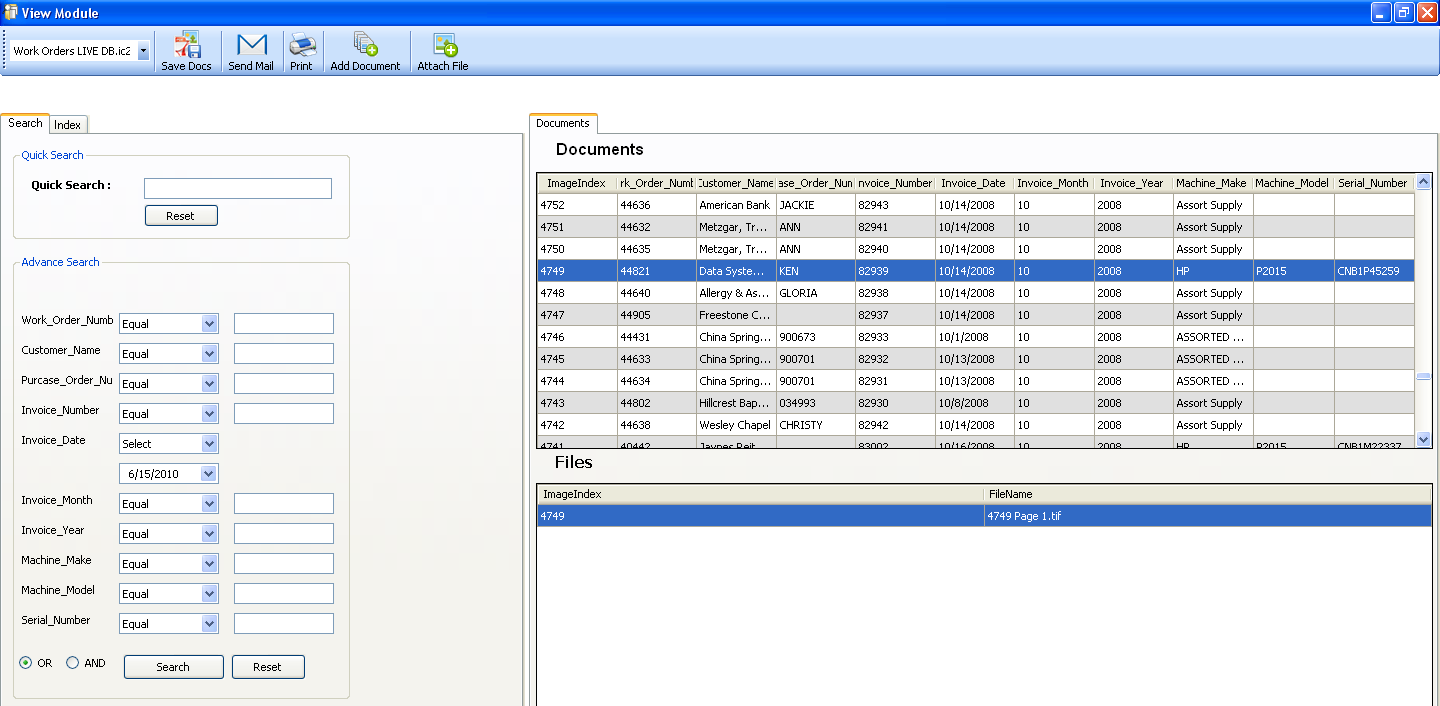
See also