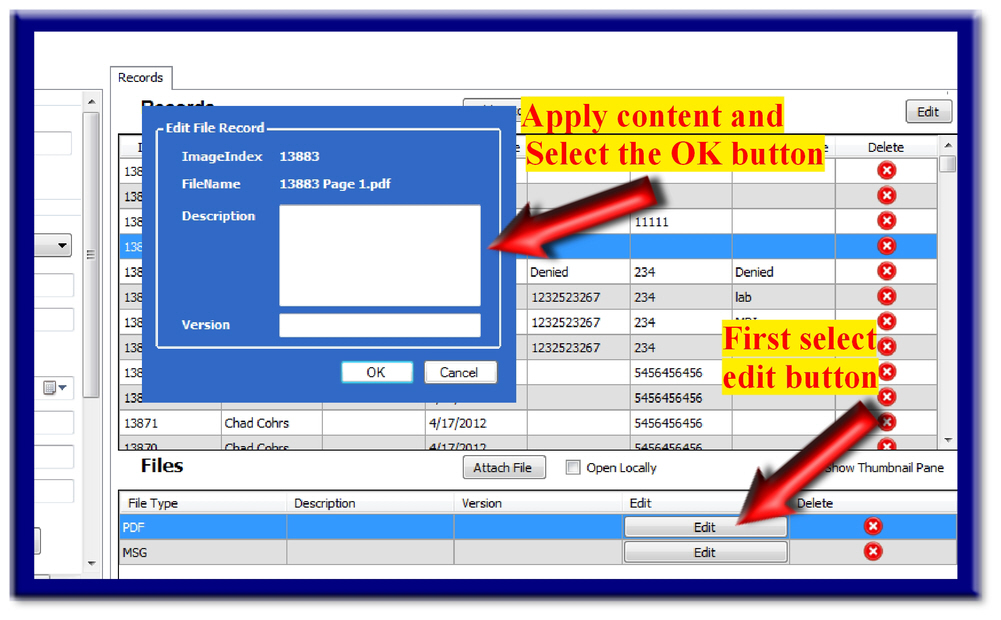
Define or Index Attachment
Along with each record containing searchable index fields of data; each attachment within a given record may also be further defined. Maybe an additional attachment is added because it is a newer version of the previous document. Maybe you choose to have one record per client or vendor, each having multiple attachments rather than multiple records. Whatever your choice of reasoning, you may choose to give each attachment its own description.
Please note, these fields defining the attachments are non-searchable fields.
Within the Viewer, select the "Search Tab" to find attachments (directly located under the "Records" section labeled "Files").
You will see there are 4 columns or 5 columns if you have deletion rights.
1st Column: The first column describes what type of electronic file this attachment might be.
2nd Column: The second column is called "Description," which may contain anything you would like to insert.
3rd Column: The third column is titled "Version;" which may be used for any purpose you see fit. This field is most comonly used for defining similar or revised documents as a different version.
4th Column: To either add or edit (change) content to these fields, select the "Edit" button found in the fourth column. You may proceed with typing characters, dates, or descriptions within the two open fields as desired. Click the "OK" button to complete this task.
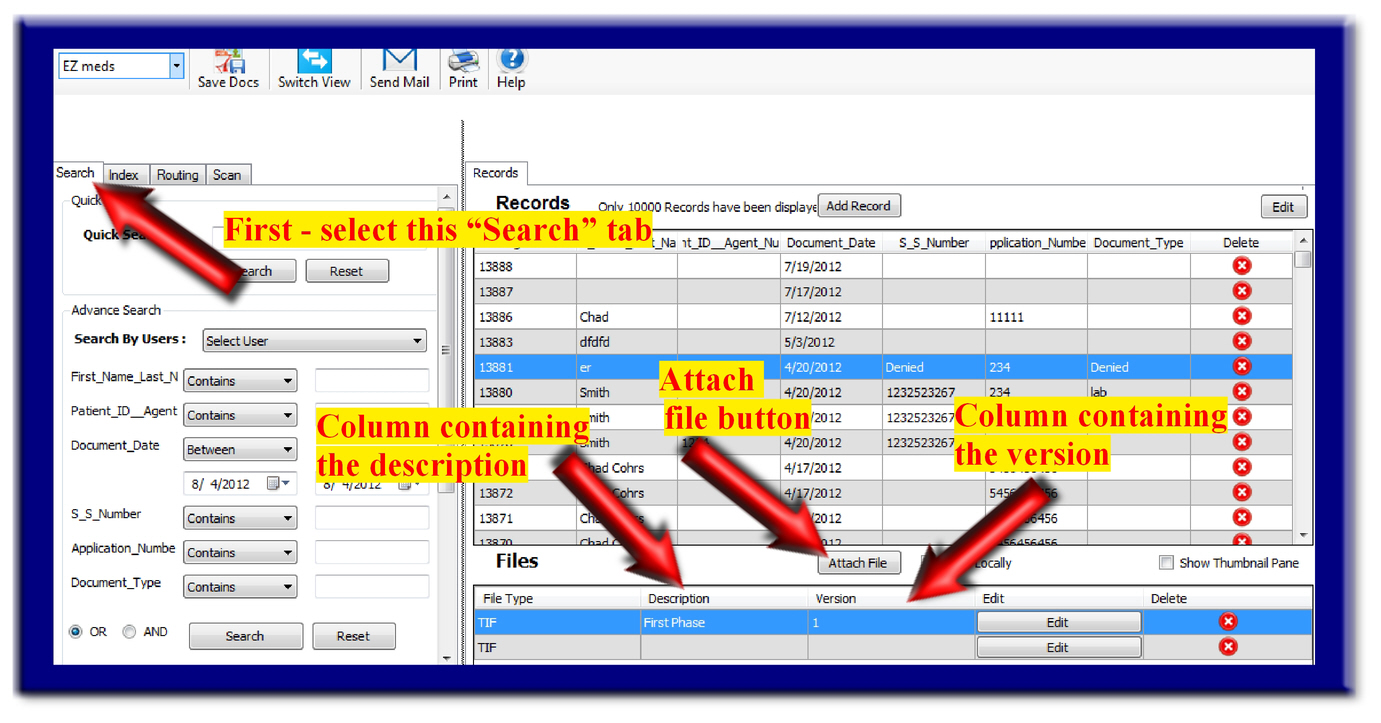
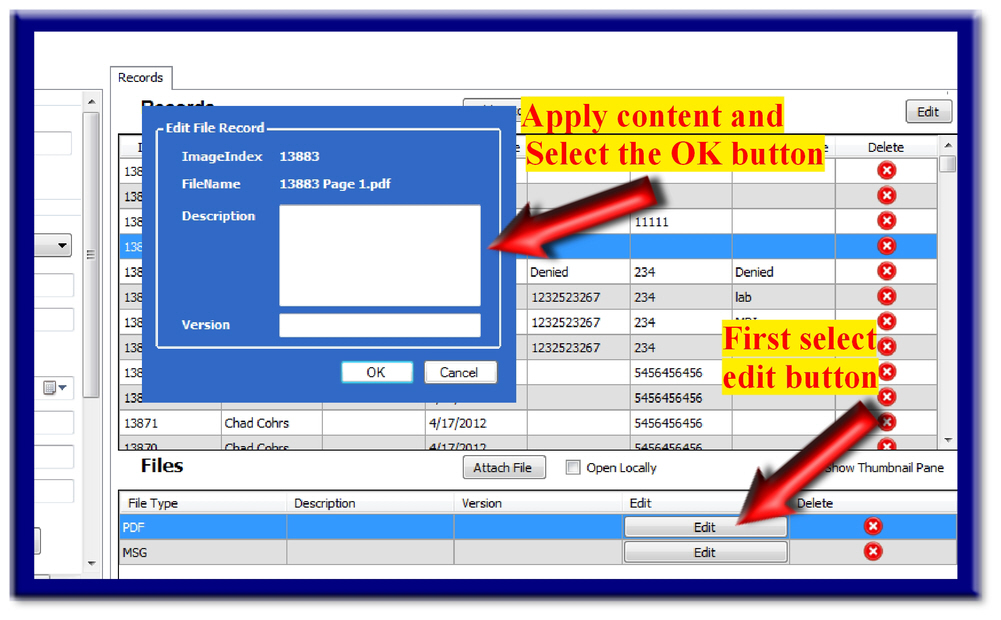
See also